Virus
Is Amazon Account Locked Text a Scam and Malware? How to Deal With It?
Defend against scams & malware! Identify legit Amazon Account Locked texts & protect your information. Discover effective strategies to stay safe.
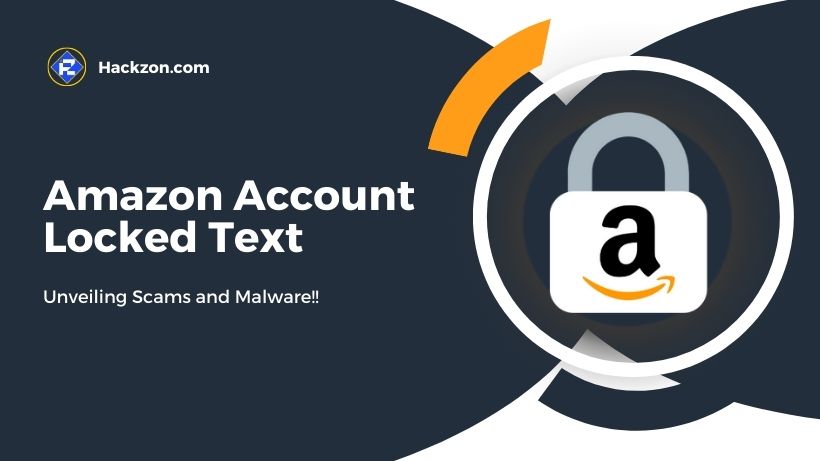
Hey there! Have you ever received a suspicious message claiming your Amazon account locked text? You’re not alone!
Scammers are becoming increasingly imaginative in their attempts to defraud unwary people as internet shopping becomes more popular.
But don’t worry! This post examines whether false communications are legitimate worries or sophisticated schemes.
Is the Amazon Account Locked text a legitimate warning from Amazon or a ruse to steal your personal information or intricate malware schemes?
Hackzon walks you through the warning signs of a scam and provides you with the skills you need to deal with such false messages efficiently.
Let’s solve the riddle behind these texts and keep one step ahead of scammers while protecting your Amazon account and personal information!
What is the Amazon Account Locked Text Scam?
The Amazon Account Locked text message scam is a phishing operation that targets Amazon consumers.
A fake text message says that the recipient’s Amazon account has been locked due to unusual activity.
The letter includes a link to a fake website resembling Amazon’s login page, where victims are duped into entering their login credentials and confidential data.
Cybercriminals subsequently use the information to obtain unauthorized access to victims’ accounts and perform fraudulent acts such as unauthorized purchases and identity theft.
To prevent becoming a victim of this scam, receivers should avoid clicking on any links in such communications and instead go straight to the official Amazon website via a safe means.
If victims have already been compromised, they should change their passwords and monitor their accounts for unauthorized transactions, reporting any concerns to Amazon as soon as possible.
Protecting personal information from phishing attempts requires being careful with unwanted messages and validating the integrity of communication through verified channels.
Why Are We Getting an Amazon Security Alert?
When new or questionable behavior exists in your account, an Amazon security alert is delivered to advise you of security changes.
Scammers, however, frequently use these notifications to mislead and steal personal information or money.
Genuine Amazon notifications are uncommon, so customers should use caution.
Although opening a text is not harmful, some actions taken after reading it might lead to fraud.
Clicking links in strange communications might expose users to fraud or viruses, jeopardizing their security.
To prevent falling prey to scammers and preserve personal information, it is essential to exercise vigilance and check the legitimacy of such notifications.
How Do I Know if a Text From Amazon is Real?
It emphasizes two leading indicators that can help identify whether a text is genuine or potentially a scam:
1. Typographical Errors
Legitimate texts from Amazon, a reputable shopping platform with a vast customer base, are expected to maintain high professionalism and accuracy.
Therefore, any text claiming to be from Amazon containing typographical errors and poorly arranged should be regarded with suspicion.
Genuine communications from Amazon are likely to be well-written and free of apparent mistakes.
2. Incorrect Links
Caution should be exercised when clicking links provided in messages from supposed Amazon sources. Scammers often include deceptive links that mimic the official Amazon website.
To verify the authenticity of a link, users should look for the presence of a dot before the term “amazon.com” in the URL (e.g., .amazon.com).
The official Amazon website always includes this dot, whereas scam links may need this critical detail.
By being vigilant about typographical errors and verifying links, users can better protect themselves from falling victim to fraudulent texts claiming to be from Amazon.
It is essential to prioritize cybersecurity and verify the legitimacy of any communication before taking any action or sharing sensitive information.
How Should You Handle the Amazon Account Locked Text Scam?
1. Do Not Click on Any Links

Avoid clicking on links in strange emails to avoid being a scam victim. Scammers may direct you to fraudulent websites masquerading as accurate services.
If you’ve clicked a link and entered sensitive information, reset your password immediately to protect your account. Maintain vigilance to protect your Info.
2. Verify the Message’s Authenticity

Check the sender’s address and domain name to verify the email’s authenticity. If it’s not from “@amazon.com,” it might be a phishing scam.
Amazon never requests personal details via email. Contact Amazon customer support to confirm the email’s legitimacy if you need more clarification. Stay safe from potential scams!
3. Report the Text to Amazon
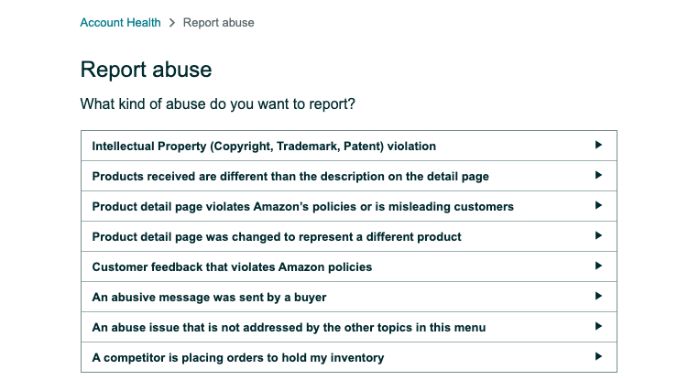
If you feel an email is a phishing scam, respond quickly and report it to Amazon. Send the suspicious email to [email protected], Amazon’s designated phishing and spoofing email address.
Your alertness aids in protecting yourself and others from potential cyber-attacks.
4. Update Your Account Information
To ensure maximum account security, it’s essential to take the following steps:
First, change your password and make sure it is strong and unique, unrelated to passwords used for other accounts.
Secondly, consider enabling two-factor authentication, which adds extra protection to your account.
By implementing these simple yet effective measures, you can bolster the security of your online presence and enjoy peace of mind knowing that your account is well-protected against potential threats.
5. Be on the Lookout

Keep an eye out for scams since con artists may use similar strategies. Check your email and account for unusual behavior regularly.
If you encounter any suspicious emails or communications, please report them to Amazon immediately to protect your information and avoid fraud.
Is Amazon Account Locked Text Contains Malware?
The SMS message claiming an Amazon account locked text might contain malware in its attachments or links, potentially infecting the device or network.
By clicking on these dangerous links, users may expose themselves to fraud and jeopardize their security.
We suggest you scan through any trusted Antivirus for threat prevention since it contains malware, logic bomb, ransomware, phishing protection, and the capacity to identify and fight against previously undisclosed hazards.
How to Stop Fake Amazon Account Locked Text Messages?
Follow these basic actions to stop bogus Amazon SMS messages:
- Launch your phone’s messaging app.
- Select the text message you want to block from the number you want to stop.
- Select Info from the contact button at the top.
- Scroll down and choose “Block this caller,” followed by “Block Contact.”
You may prevent more scam SMS from being sent by banning the contact.
Remember to repeat the procedure for each suspicious message since fraudsters may use different phone numbers.
Our Thoughts
Being wary of possible frauds, such as the infamous Amazon Account Locked text messages, is critical in the digital era.
Remember that Amazon would never ask you to send essential information through SMS. Don’t be alarmed if you receive such a message, and avoid clicking on any dubious links.
Happy and Secure Browsing!

















Dominic Jeofs
December 26, 2024 at 8:18 am
Very helpful post! Your explanation of why people receive the ‘Amazon account locked’ text and how to identify phishing attempts is spot on. The safety tips and step-by-step guidance you’ve provided are incredibly useful for staying secure online. Thanks for raising awareness about this!
admin
December 26, 2024 at 12:37 pm
Thanks Dominic for your valuable time.