Virus
How to Remove Soap2Day Virus From Your PC

Soap2Day is a website that lets users watch free movies and Television Shows without even being required to do registration.
The website owner lets the users stream content by paying nothing in exchange for displaying heavy advertisements that spread malware.
This post is about How to Remove Soap2Day Virus from your PC. Soap2Day is a virus designed to spread to other computers and steal all personal information.
Further, they use the collected data to commit fraud or theft. If Soap2Day software is available on your PC, uninstall it immediately.
This software offers excellent free service by providing high-quality photos and videos.
It features a big library of films and television shows and allows you to sort the material by genre and release date.
Since the data is updated weekly, this streaming site has a large user base. All the website’s premium services make one think, Is Soap2Day safe and legal?
When you hear about the streaming website that offers almost everything without charging a penny, hardly any person does not try to access it.
But we need to remember that nothing comes as FREE in this era. That’s how the virus enters your device and starts affecting your PC’s performance.
Sometimes, this software does not allow you to download and install other programs and can damage your PC. Read on to investigate the truth about this Streaming site on Hackzon.
You will get to know How to remove Soap2Day Virus from your computer. Without further ado, let’s directly dive into it:
What is Soap2Day Virus?
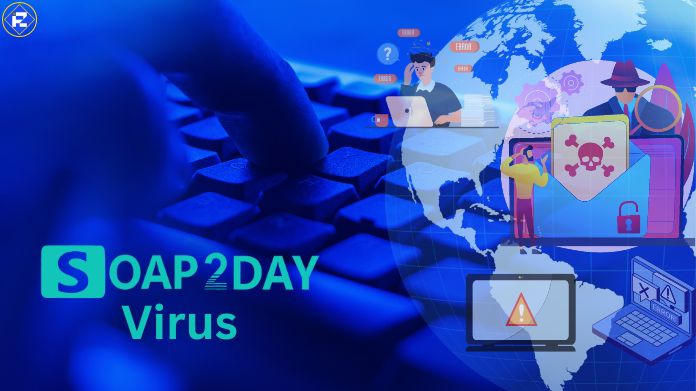
Soap2Day is a Streaming website that emerged in the year 2018. This platform permits users to stream Movies and TV Shows free of cost.
The interface itself does not cause any issues. However, when you start streaming, it delivers uncounted advertisements that redirect you to insecure websites that are meant to infect the system with viruses.
This virus can work with Google Chrome, Mozilla Firefox, Safari, Opera IE, MS Edge, and many other browsers.
While Soap2Day is not a virus, it injects its content with the hijacker and redirects you to fake Search Engines.
Such hijackers collect information such as IP Address, geo-location, browser History, and more and share it with third parties.
The Soap2Day virus tends to go deep into the machine and change the system. It can also modify DNS Settings and add malicious IP addresses.
In this way, it can cause serious harm to you. Even in many Countries, accessing websites like Soap2Day is illegitimate and considered a severe crime.
Possible Risks of Accessing Soap2Day Software on a PC
- Although Soap2Day is legal in the UK, it can cause serious privacy issues.
- This software tends to harm your computer and steal all your personal information.
- It can track users’ Online Activities and gathers sensitive information like IP address, Social media login details, Credit Card details, and more.
- Fraudsters can use your data to commit fraud.
- This malware has the potential to infect your computer and create a variety of security issues.
- Once inside your computer, the virus can produce annoying pop-ups and redirection.
- Your system will start freezing and lagging.
- It can install malicious Browser Extensions and add-ons.
How to Remove Soap2Day Virus From Your PC?
First, you must uninstall Soap2Day from your PC to eliminate this malware. The steps are
On Windows
- First of all, right-click on Start and select the Apps and Features option.
- Now locate Soap2Day and tap on three dots.
- Finally, press Uninstall button.
On Mac
- First, tap on the Dock icon and open the Finder app.
- From the options available, tap on the Applications Folder.
- Find Soap2Day and move it to the trash.
Uninstalling Soap2Day from your PC is not enough. You need to clean the system deeply to prevent further harm. To do this, follow the steps mentioned below:
Step 1>> Install Anti-malware Software
First, you must install reputable Anti-malware software on your PC. This software will assist in detecting and removing any harmful files from the device.
You should run a full system scan when the Anti-malware software gets installed. The full scan will detect all the viruses and malware, like BBWC Malware, present in the system.
When the scan gets completed, it will display the list of all detected threats.
Check the list carefully and mark the options to remove the Soap2Day virus and other detected threats.
Steps to Remove Soap2Day Virus on Windows:
- Initially, use the taskbar on the device to open the Windows Security app.
- From the options available, choose “Virus and Protection.”
- Under the Current threats, you will find Scan options.
- To initiate it tap on the Scan Options link.
- From the given options, choose Full Scan and click on Scan Now.
- The scan might take an hour or more, depending on the number of files on your hard disc.
- When the scan is finished, it will reveal all suspicious files.
- Remove them and rerun a full scan.
Steps to Remove Soap2Day Virus on Mac:
Compared to Windows, Mac Computers are less vulnerable to Viruses.
However, scanning your device is recommended if you access this site on Mac. Here is what you can do:
- First of all, check any unwanted extensions or bookmarks on your browser.
- Then reset the browser to the default Settings.
Step 2>> Clear Browser Cache and Cookies
After removing the virus from your PC, clearing Browser Cache and Cookies is recommended.
By doing so, you can remove any trace of the virus left in the browser. Otherwise, it will infect your PC again.
Step 3>> Reset Your Browser Settings
This virus might change your Browser Settings. To bring the browser back to its default state, you need to reset the Browser Settings.
This step will remove all the unwanted extensions or add-ons installed by the virus.
Steps to Reset Your Google Chrome
- Click on the Chrome menu icon and tap on settings.
- Find out the Advanced option under it and expand it.
Step 4>> Empty the Recycle Bin
To completely get rid of the Soap2Day virus, it is required to empty the Recycle Bin. To do this, follow the steps below:
- First of all, right-click on the Recycle bin on your Desktop.
- Choose the option of Empty Recycle Bin and tap on OK.
- You will find the Reset button below. Just tap on it.
- A new screen will appear. Tap on Reset again.
- A dialog box containing the list of all the files you will lose will appear.
- Read out the message carefully and click on Reset.
Step 5>> Restart Your PC
After taking all the necessary steps, finally, you need to restart your computer to ensure all the changes have been taken into effect.
After restarting the device, make sure to rerun a full scan. It will ensure that the Soap2Day virus has been removed entirely from your device.
Frequently Asked Questions
Q. How Do I Know Whether My Device is Affected by the Soap2Day Virus?
Ans. Certain conditions will tell you whether your device is affected or not:
- Your device Performance will become slow.
- Lots of pop-ups and ads.
- You will be redirected to unfamiliar websites.
- The system becomes slow.
Q. Does VPN Protects You From Soap2Day Virus?
Ans. A VPN service does hide your IP Address and Internet Activity.
However, it does not make sense to use VPN to stream Copyright content illegally.
Q. Can Soap2Day Hack Your Phone?
Ans. Definitely. Soap2Day is a harmful software that can easily access your Personal information, monitor your Internet Activities, and even control your device accordingly.
Wrapping Up!!
Soap2Day is a dangerous malware that can cause you harm in any way. So it becomes imperative to get rid of this virus quickly before it damages your entire Computer System.
This guide provides clear instructions on How to instantly Remove the Soap2Day virus from your PC. Please find this post helpful and informative.
Thanks for reading!!
















