Gaming
How to Fix Roblox Error Code 268 for Smoother Gaming
Quickly resolve Roblox Error Code 268 with expert solutions and clear explanations. Get back to gaming hassle-free. Play hassle-free gaming now!
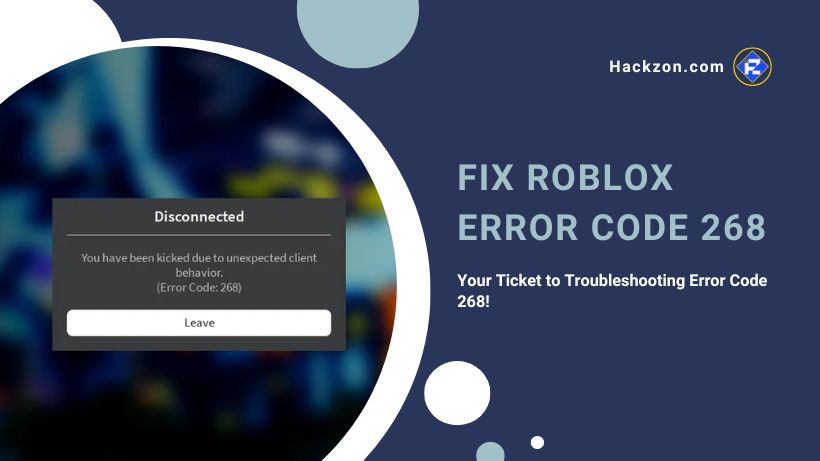
Roblox is a gaming platform that allows millions of users to enjoy and develop games simultaneously.
Playing games is all fun until you get an error due to some technical fault that does not allow you to continue playing the game.
However, like any online service, users may encounter errors from time to time. Such errors are Roblox Error Code 268 and Error Code 403.
This Roblox Error can be frustrating, but the good news is that you can take steps to troubleshoot and resolve it.
This guide walks you through fixing Roblox Error Code 268 and returning to enjoying your favorite games.
So, let’s get started!!
What is Roblox Error Code 268?
Players encountering Roblox Error Code 268 should consider troubleshooting steps to address the issue.
- Check their internet connection.
- Refresh the game page.
- Clear browser cache.
- Turn off browser extensions.
- Verify account age requirements.
- Ensure that the Roblox software is up to date.
- Ensure that their browser is up to date.
In some cases, contacting Roblox Support might be necessary for further assistance.
Connectivity issues can sometimes be temporary and related to server maintenance or high-traffic periods.
Therefore, if players experience Roblox Error Code 268, it’s a good idea to try the game again later.
Why Does Roblox Error Code 268 Occur?
Roblox Error Code 268 is often associated with connection issues that prevent you from entering a game.
It usually happens when the connection to the game server is disrupted, preventing you from fully participating in the game environment.
The error message might appear like “Failed to connect to the game” or “You have been kicked from the game.”
Specific reasons behind the Roblox error code 268 are as follows:
1. Third-party Interference
You will regularly see this error because of third-party activities like antiviruses (that can be used to protect our system from viruses) or VPNs for accessing without interruption) can easily cause issues with the Roblox servers.
Removing any third-party software is the best course of action in this situation.
2. Corrupted Game Files
On a PC, damaged Roblox files are simple to restore, but Xbox Series X or One will have the worst issues.
A problem with file integrity in Xbox is the cause of the error. Errors in connections therefore happen.
3. Interfering Cheat Engine
If you recently tried hacking Roblox or using a cheat engine, Roblox likely destroyed your game once it was updated.
It is one of the primary causes of this Roblox Error Code 268.
4. Server Problems
If the servers have problems or are down, the best solution is to wait until the maintenance period is complete.
Step-by-Step Guide to Fix Roblox Error Code 268
Follow these methods to troubleshoot and resolve Roblox Error Code 268:
1. Check Your Internet Connection

Ensure that you have a working and stable internet connection. If your connection is weak or experiencing interruptions, it can lead to error code 268.
Try restarting your Wifi – router or modem to refresh the connection and use another network.
2. Disable VPN or Proxy:

If you use a VPN (virtual private network) or a proxy service, turn it off temporarily.
These services can interfere with your device’s connection to the Roblox server.
Connecting directly to the internet without a VPN or proxy might resolve the issue.
3. Clear Browser Cache and Cookies:

If you’re playing Roblox through a web browser, clear your browser’s cache and cookies. Cached data can sometimes cause connectivity issues.
By clearing the cache and cookies, restart your particular browser and try reaccessing Roblox.
4. Use a Different Browser:

If encountering error code 268 while using a specific browser, try accessing Roblox through another browser.
This can assist in resolving if the issue is browser-related and not a problem with Roblox.
5. Check Roblox Server Status:
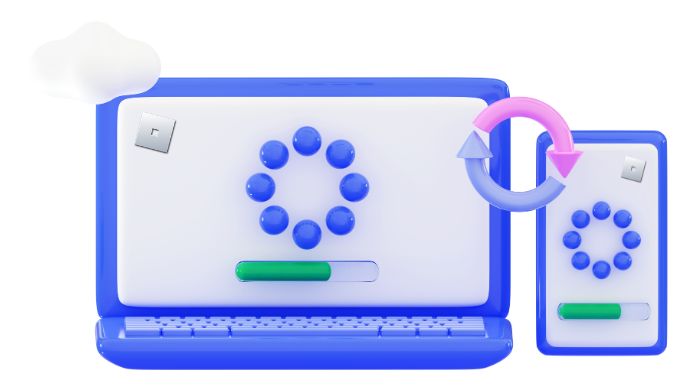
Visit the Roblox status page or official social media channels to check for ongoing server issues or maintenance activities.
If the error is due to server problems, you should wait until the issue is resolved on Roblox’s end.
Remember that Roblox Error Code 268 can occur for various reasons, and the solution that works for you might depend on your situation.
If none of the above methods resolve the issue, consider contacting Roblox Support for further assistance.
They can deliver personalized guidance based on your account and connectivity settings.
Wrap Up!
Roblox Error Code 268 can be frustrating, but following these troubleshooting steps can improve your chances of resolving the issue and returning to enjoying your favorite Roblox games.
Remember that connectivity issues can sometimes be temporary, so don’t hesitate to try again later if the problem persists.
Whether checking your internet connection, updating software, or contacting support, taking proactive steps can help you overcome this error and continue your gaming journey on Roblox.
Happy Gaming!!
















