Gaming
What is Roblox Account Manager and How to Use It
Unlock the potential of Roblox Account Manager! Get detailed guide on how to use this tool effectively and take control of your Roblox experience.

The game-making and game-playing platform Roblox is hugely popular. Players control access to a wide variety of Roblox worlds.
These worlds have particular locations, objects, weapons, characteristics, Roblox faces, and more.
To enhance the game experience, players also develop numerous third-party applications.
You may manage your Roblox account via the Roblox Account Manager online application.
It allows you to examine account information, modify your password, display names, restore your account, and do many other things.
This Hackzon guide will tell you what Roblox Account Manager is and how to use it.
So, let’s get started!!
Introduction to Roblox Account Manager
Millions of people from all around the world utilize the game platform Roblox. Users of Roblox may both make and play their video games.
Additionally, users may connect via the integrated chat tool. Most games on Roblox are multiplayer.
Players thus often communicate with one another. You may utilize numerous accounts if you want to avoid interacting with others.
Additionally, it is helpful if you want to farm goods or money across multiple accounts.
Additionally, you may utilize Roblox Account Manager to make this process simpler.
It is a third-party app that enables simultaneous usage of numerous accounts. Since you only need to update them sometimes, this is quite convenient.
By logging in to Roblox Account Manager, you may access your account information, including your username, account ID, and email address.
You can update your password and recovery email and manage your subscriptions and payment options here.
You can cancel your membership, add new payment options, and change or remove current ones.
A helpful tool for managing your Roblox account is the Roblox Account Manager.
It allows you to access account details, modify your password, and do other things.
How to Create and Set Up an Account on Roblox Account Manager?
The account manager, which enables users to create and maintain their Roblox accounts, is essential.
By setting up an account, you will learn how to utilize the Roblox account manager in the next section.
- First, go to the Roblox website and create an account. Once you have created an account, you must log in to the Roblox account manager.
- Now, you need to create a new Roblox account. To do this, click the “Create a New Account” button.
- After that, enter your details like email address and password, then click the “Create” button. Your Roblox account has now been created.
- Now, set up your Roblox account. To do this, click the “Settings” button in the top right corner of the Roblox account manager.
- In the “Settings” tab, you can enter your personal information, such as your name and date of birth. You can also choose your language and avatar.
- Once you have entered your personal information, click the “Save” button. Your Roblox account is now set up!
How to Manage Multiple Roblox Accounts With Roblox Account Manager?
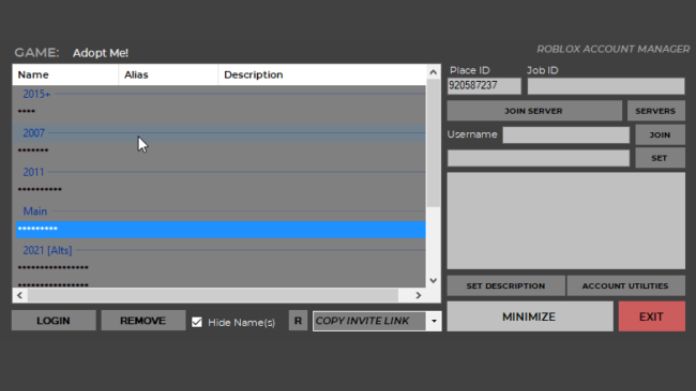
The Roblox Account Manager has many advantages. Moving between accounts without signing in and out each time is simple since you can manage several Roblox accounts from one location.
Additionally, you may see account details, such as your current Robux amount, and edit your contact and password information.
To use the Roblox Account Manager:
- Go to the Roblox home page in your web browser
- Now, enter your login details and password to log in and access the account you wish to manage. A new window with the Account Manager will appear.
- All Roblox accounts linked to your email address are shown on the Accounts page. Click the account name to display the account details for that particular account.
- Your current Robux balance, contact details, and password are displayed on the Account Details tab; by clicking the Edit button, change your contact details or password.
- You can switch between accounts by using the Switch Accounts tab. Click the account name and type the correct username and password to switch between accounts.
- Multiple Roblox accounts may be conveniently managed with the Account Manager. It is simple to use and offers a wealth of insightful data.
Troubleshooting Common Issues With Roblox Account Manager
You may manage your Roblox account and games using the web-based Roblox Account Manager tool.
It allows you to update your payment options, reset your password, access account information, and more.
When using Roblox Account Manager, users occasionally run into a few problems.
These problems will be fixed, along with solutions given below.
Issue 1: Cannot Log in to Roblox Account Manager
Ensure you use the correct details of your account if you need help contacting the Roblox Account Manager; otherwise, you will face the error code 403.
You may reset your password if you have lost it by clicking the “Forgot your password?” option on the login page.
Please contact Roblox Support if you still need help signing in.
Issue 2: Unable to Access Account Details
Ensure you are logged in to Roblox Account Manager; if you cannot access your account details and it shows error 268, that means “you have been kicked out”
Please make sure you are logging in with the correct email address and password if you are already logged in.
Please get in touch with Roblox Support if you still need help with reading your account details.
Issue 3: Unable to Update Password
Ensure you are logged in to Roblox Account Manager if you cannot update your password.
If you want to reset or update your password, click the “Forgot your password?” option or contact Roblox Support if you’re still experiencing difficulties.
Final Note
That’s all you need to know about Roblox Account Manager. Follow our tips on our site, and you can easily play your favorite Roblox games.
It’s important to note that Roblox’s user interface and features may evolve, so we recommend checking the official Roblox website or contacting their support if you have specific questions about managing your account.
Additionally, always ensure you’re using official Roblox channels and not third-party tools or websites that claim to offer account management services, as these can be unsafe and lead to account compromise.
Happy Gaming!!
















