Guides
Venmo Text Scam Explained: How to Stay Safe Online
Don’t fall victim to the Venmo Text Scam⚠️! Our guide empowers you to protect your financial well-being and maintain a secure online presence.”
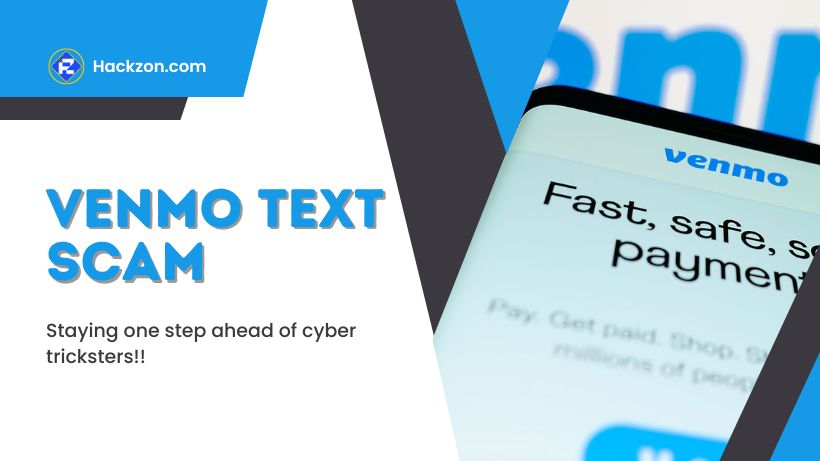
In this digital era, scams have taken on a new. Are you familiar with the phrase “Venmo Text Scam”? If you need help, you’re in the right place.
Convenience is key these days, and money-sharing applications like Venmo have become our go-to for splitting bills, paying friends, and even pitching in for that group gift.
While these applications are beneficial, they have also provided new opportunities for fraudsters. That’s correct; unscrupulous people are attempting to steal your money.
So, what’s the story behind this Venmo Text Scam? How can you know whether it is a wolf in sheep’s clothing? Most importantly, how can you ensure the security of your online transactions?
Don’t worry; Hackzon is here to help you understand the Venmo Text Scam.
We’ll explain how it works, show the warning signals, and, most importantly, provide you with the information you need to stay ahead of those con artists.
What is the Venmo Text Scam?
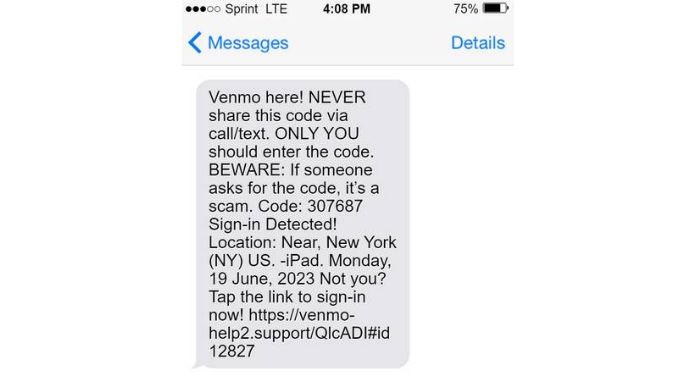
The Venmo Text Scam, also known as the “Venmo Sign-in Detected Scam,” is a phishing scam that targets Venmo users.
In this scam, victims receive a text message from Venmo indicating that an unknown device or location attempted to access their account.
The message contains a code and a URL that the user must use to authenticate their identity or secure their account.
These aspects, however, are false and function as traps devised by fraudsters.
If you fall for it and supply your details, the fraudsters can take over your Venmo account, drain your cash, or steal your identity.
Stay vigilant to protect yourself from these deceptive tactics.
How Does the Venmo Text Scam Operate?
The scammers behind the Venmo Text Scam are cunning and resourceful.
The scam begins with a fraudulent text message claiming to be from Venmo. Typically, the message starts with the words.
Venmo here! NEVER share this code via call/text. ONLY YOU should enter the code. BEWARE: If someone asks for the code, it’s a scam. Code: 307687
Sign-in Detected! Location: Near, New York (NY) US. -iPad. Monday, 19 June, 2023
Not you? Tap the link to sign-in now!
https:// venmo-help2.support/QlcADI#id12827
The fraudulent message also warns the receiver that if they are asked for the code, it is most likely a scam.
It then gives a link, prompting the receiver to press it instantly to sign in. However, this link is the scam’s cornerstone.
When customers click on the given link, they are sent to a bogus website skillfully made to seem like the actual Venmo site.
This fake website collects crucial information from unknowing consumers; also, this site can insert viruses or logic bombs into your PC
Users are required to input their Venmo login details, including their username and password after they arrive at the bogus website.
The scheme’s perpetrators can then use this information to get unauthorized access to the victims’ Venmo accounts.
This scam’s ultimate purpose is to collect personal information and compromise Venmo accounts, which might lead to unauthorized transactions or identity theft.
Stay alert and discover how to avoid becoming a victim of this devious Venmo Text Scam.
What to Do if You’ve Fallen Victim?
If you’ve been a victim of the Venmo Text Scam, you must move quickly and aggressively to minimize any harm and reclaim control of your account and personal information.
If you find yourself in this awful situation, here’s a step-by-step instruction on what to do:
- Change Your Password: Change your Venmo password to keep the fraudster out.
- Enable Two-Factor Authentication (2FA): Enabling 2FA adds more security to your account. When you log in from a new device, you must input a verification code given to your phone or email.
- Review Recent Transactions: Scrutinize your Venmo transaction history for unauthorized or suspicious activity. These transactions must be reported as soon as possible.
- Inform Your Bank or Card Issuer: Inform your bank or credit card company of the problem. They may be able to reverse or prevent any unauthorized charges or transfers.
- Report the Scam to Venmo: Send the fraudulent SMS message to Venmo at [email protected]. Report any fraudulent websites to Google Safe Browsing or other internet security tools.
- Check for Malware: Scammers may have installed malware on your device during the fraud. To scan for and eliminate any potential viruses, use reliable antivirus software.
Tips to Avoid Falling Victim to the Venmo Text Scam
Prevention is always better than cure. Here are some essential tips to keep you safe from the Venmo Text Scams:
- Avoid Clicking on Links: If you receive a strange text message purporting to be from Venmo, never click on any links in the message. These links may take you to fraudulent websites that steal your personal information. Not clicking lowers your chances of falling victim to phishing attacks.
- Never Share Sensitive Information: Legitimate businesses, like Venmo, would never send you a text message requesting your login credentials, verification codes, or other personal information. Maintain the confidentiality of your personal information and only communicate it through safe and official means.
- Stay Vigilant: Be suspicious of text messages from unexpected sources, particularly those purporting to be from financial institutions or services.
- Don’t Share Access Codes: Never give anybody your access codes or personal information, even if they seem to be from a respectable organization.
- Verify Suspicious Communication: If in doubt, contact Venmo immediately via their official website or customer service channels to check the validity of any message.
Sum Up!!
The Venmo Text Scam is just one of many digital risks lurking in the internet’s shadows.
You may protect yourself and have a safer and more secure online experience by remaining aware, practicing good online habits, and understanding how to respond when confronted with such fraud. Remember that your digital safety is entirely in your control.
Stay alert, stay secure, and confidently enjoy all the benefits of the digital age.
















