Virus
What is a Boot Sector Virus? Definition, Sympotms, Prevention and All You Need to Know
Educate yourself about boot sector viruses with our guide covering their definition, symptoms, prevention techniques, and you need to stay secure.

Imagine an enemy targeting the foundation of your system, waiting to strike. Yes, we are talking about the boot virus!
Like digital intruders, boot sector viruses infiltrate floppy disk boot sectors or primary boot records of hard disks.
Infected code springs to life as your computer wakes up, spreading to other disks you access. They’re like hitchhikers, seeking rides to new destinations.
But why the echoes of DOS commands and Windows 95? Boot sector viruses thrived in the DOS era, evolving their strategies.
Today, ‘boot kits’ rewrite the playbook, targeting primary boot records while hiding under Windows’ protection.
Surprisingly, boot sector viruses don’t just affect your computer’s core.
They spread like whispers, targeting other disks along the way.
What’s a boot sector? It’s your computer’s startup heartbeat, ending with a signature – 0x55 and 0xAA. If it’s missing, your system might refuse to boot.
In this blog, we will see boot sector viruses: what they are, how they work, and how to defend against them.
Before we discuss boot sector viruses, let’s understand what a computer virus is.
In the online world, a computer virus is a sneaky program that copies itself onto other programs. Think of it as a troublemaker that likes to hide and spread around.
These viruses want to get into your computer to take control and steal your info. They’re tricksters out to fool online users.
How Do Computer Viruses Spread?
Computer viruses use emails as a popular way to spread. If you open an email attachment without thinking, you might invite the virus in.
They can also spread when you visit an infected website(soap2day, hurawatch), click on specific files, or view certain ads.
Viruses can even hop onto USB drives and other devices you connect to your computer. Boot Sector Virus Now, let’s talk about boot sector viruses.
Like hard disks, these viruses target a particular part of your storage devices.
When your computer starts, the virus gets into action and loads itself into your computer’s memory.
From there, it can infect other floppy disks you use on the infected computer.
But don’t think you’re safe just because your computer doesn’t boot up – these viruses can still spread from non-bootable stuff.
When floppy disks ruled, the boot sector virus used to be a big deal, but they’ve become less of a threat now.
Modern operating systems have protections that make it hard for these viruses to infect. However, some crafty viruses can still slip past your defenses.
Nowadays, viruses can be sneaky. They can change their code as they spread, making them hard to catch.
Boot sector viruses cause all sorts of trouble. Sometimes, they mess up how your computer starts or mess with your data.
You might see weird messages like “Invalid system disk,” or your computer might act all wobbly.
Definition of Boot Virus

Check out this definition and explanation from “Computer Viruses and Malware” (2006):
A boot sector virus replicates itself in the boot block of a computer’s storage drive to propagate.
It frequently relocates the original boot block contents to another area of the disc before doing so.
It allows the virus to take control of the boot process. The approach of infecting the boot sector is rather clever.
Although the virus’s location is known, it establishes itself before any antivirus software or operating system protection kicks in
–Aycock, John. Computer Viruses and Malware. New York: Springer, 2006.
What is a Boot Virus, and How Does It Infect?
A boot virus is a harmful software that sneaks into the starting part of your computer’s hard drive, known as the boot sector or master boot record (MBR).
This boot sector is the key that starts your computer’s operating system (OS).
The tricky part is that these viruses do their lousy stuff when your computer is just starting up and before the security software kicks in to stop them.
So, how does a computer catch this virus? When your computer starts from an infected disk, the virus can slip into your computer’s basic input-output system (BIOS).
It also uses disk operating system commands (DOS) to jump onto other disks.
Once upon a time, after Windows 95 showed up, boot viruses took a break because fewer DOS instructions were being used.
But now, crafty viruses find new ways to sneak into the early part of the startup process to hide their harmful actions.
The master boot record (MBR) is like the starting point of your hard drive and runs as soon as you turn on your computer.
It means that even if you try to kick out these boot viruses with antivirus software, they sneak back into your computer the next time you start it up.
Starting from this sneaky boot part, these viruses spread to all the disks in your computer, making them hard to get rid of.
Sometimes, these viruses can even hitch a ride in email attachments and infect your computer and others on the same network.
Boot Sector Virus Types
Boot sector viruses come in various forms, each targeting specific parts of your computer’s startup.
1. Master Boot Record (MBR) Viruses
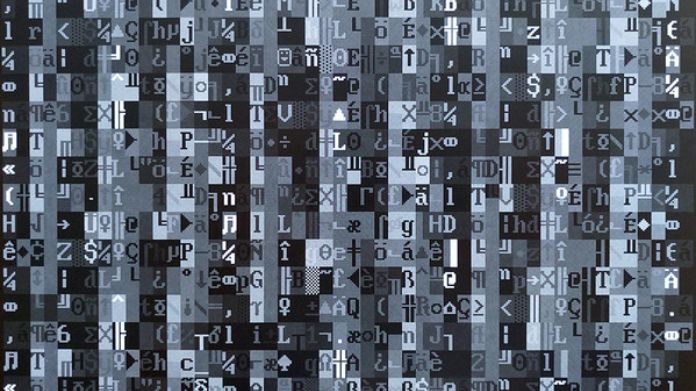
The MBR, often called the ‘partition sector,’ is a crucial starting point guiding your operating system.
Positioned at “Track 0,” it holds the Disk Signature, Partition Table, and Master Boot Code.
Some boot viruses focus on altering this MBR sector, impacting how your computer locates and loads the OS.
2. DOS Boot Record (DBR) Viruses:
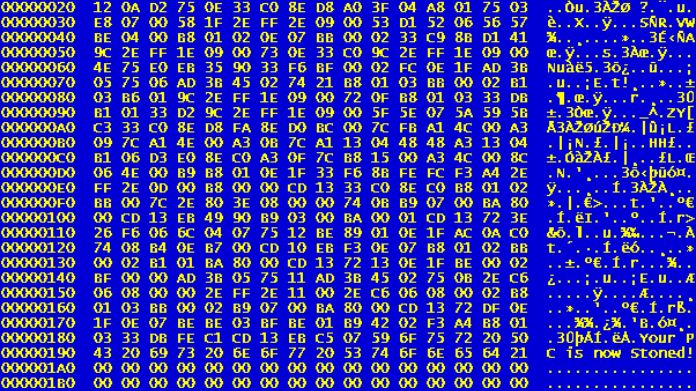
After the MBR, you’ll find the DBR spread across different segments.
This record holds important instructions to load the OS into your computer’s memory.
It will grant control to the loaded program. Certain boot viruses set their sights on the DBR, tweaking it to disrupt the smooth loading of your operating system.
3. Floppy Boot Record (FBR) Viruses:

Like the DBR, the FBR plays a role in booting up, especially in older systems with floppy drives.
Some boot viruses choose to impact the FBR, causing a ripple effect in how your system starts. We can also classify these viruses by their actions.
Some overwrite the MBR, DBR, or FBR with their code, while others shuffle the original data elsewhere on the hard drive or floppy.
It can lead to total damage to complex drive sectors or data corruption, rendering them unreadable.
Symptoms of Boot Viruses
- Slow Startup: If your computer takes longer to start than usual, a boot virus might be causing the delay as it loads its malicious code during startup.
- Unusual Error Messages: Strange error messages or warnings during boot could indicate a boot sector virus trying to interfere with your system.
- Data Loss or Corruption: If your files suddenly disappear, become corrupted, or you can’t access them, a boot virus might be wreaking havoc on your data.
- Frequent Crashes: Frequent crashes or system instability, like sudden freezes or shutdowns, can result from a boot sector virus tampering with your system.
- Unexpected Changes: Any sudden changes in your system settings, like default programs or display settings, could indicate an unwanted intruder, like a boot virus.
- Disrupted Booting: If your computer struggles or fails to boot up altogether, it’s a red flag that a boot virus might prevent the normal startup process.
- Strange Behavior: Unexplained mouse movements, erratic behavior, or files opening and closing on their own could be the work of a boot virus.
- Unwanted Pop-Ups: If you’re bombarded with annoying and suspicious pop-up windows, a boot virus might be causing them to appear.
- Unresponsive Programs: Programs suddenly not working or responding as they should be signs of a boot virus interfering with their functioning.
- Security Software Issues: A boot virus might try to disable or block your antivirus software, leaving your system vulnerable to other threats.
- Unwanted Browser Toolbars: If you notice new toolbars or extensions appearing in your web browser without your consent, it could be a sign of a boot virus meddling with your online activities.
- Disabled Task Manager: If you can’t access your computer’s Task Manager or it’s constantly disabled, it might be due to a boot virus trying to evade detection.
- Changed Homepage or Search Engine: If your browser’s homepage or default search engine suddenly changes without your permission, it could indicate a boot virus’s interference.
- Unusual Network Activity: Excessive network usage or data transfers when you’re not actively using your computer suggest a boot virus is sending or receiving data.
- Disabled Security Updates: If your operating system or antivirus software’s automatic update feature is deactivated and you didn’t do it yourself, a boot virus could be behind it.
- Missing or Added Desktop Icons: Boot viruses might manipulate your desktop by removing familiar icons or adding unfamiliar ones without your consent.
- Sudden Disk Space Decrease: If you notice a sudden drop in available disk space on your computer for no apparent reason, a boot virus could generate and store files in the background.
- Unusual Battery Drain on Mobile Devices: On mobile devices, excessive battery drain or overheating can signal the presence of a boot virus running in the background.
- Unexplained Data Usage: A boot virus might be responsible for hidden data transfers if your data usage is abnormally high without any known cause.
- Strange Activity on Social Media: If your social media accounts start posting or sharing content without your consent, it could be a sign that a boot virus has gained access to your accounts.
How to Prevent Boot Sector Virus
Boot sector viruses are becoming less common due to advanced protections in modern computers and operating systems.
However, it’s still wise to be cautious and follow safe practices to avoid risks.
Here are some simple tips to help you stay safe:
- Get Strong Antivirus Software: Install a powerful antivirus program to protect your device from viruses, including boot sector viruses. It will scan, detect, and remove any potential threats from the internet or external devices.
- Backup Your Data: Boot sector viruses can corrupt or steal your important data. Regularly back up your files to recover them if anything goes wrong. Always scan these backups before using them.
- Keep Everything Updated: Update your operating system and software regularly. Outdated systems can have vulnerabilities that viruses can exploit. Keeping things up to date helps protect against the latest threats.
- Avoid Shady Downloads: Clear sketchy websites offering pirated content or downloads. These places often spread viruses. Stick to trusted sources and always verify the legitimacy of a site.
- Be Careful with Removable Media: USB and external hard drives can carry viruses. Scan them before connecting to your device, and don’t plug them in before your computer starts up. If something seems off, avoid using it.
- Don’t Trust Unknown Emails: Hackers might send infected attachments or links in emails that look genuine. If you need more clarification on an email, don’t click on anything and report it.
- Use Firewalls: Firewalls protect your device from online threats. They scan data going in and out of your computer, checking for viruses. Enable your firewall for added safety.
- Be Cautious on Public Networks: Boot sector viruses can spread within a network. Public Wi-Fi networks have more risks, so avoid them if possible. If you must use them, turn on a VPN for added security.
- Isolate Infected Devices: If you suspect your device has a virus, disconnect it from networks and avoid connecting infected USB drives to other computers until they’re cleaned.
Wrapping Up!
We often overlook the danger of viruses. But boot sector viruses are like hidden troublemakers that can harm your system and erase your essential stuff. Don’t ignore this threat!
It can make your computer stop working and cause big problems. So, be careful about what you do online.
Get a strong antivirus like Norton Security to protect your computer, and don’t download illegal things or use strange USBs.
Also, keep your laptop safe from boot viruses for a worry-free digital experience.
















