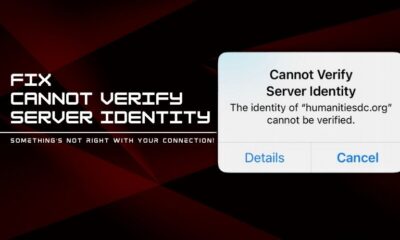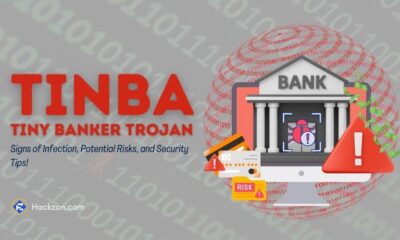Virus
MEMZ Virus: Easy Guide to Remove MEMZ Trojan Virus
Protect your computer from the MEMZ virus using our easy guide for removal. Safeguard your system with expert tips & straightforward instructions.

Like every day, you’re on your computer, going about your usual tasks, when suddenly chaos strikes.
Your essential files – documents, images, videos – become locked and inaccessible due to an unwelcome digital guest named MEMZ virus.
This cyber troublemaker encrypts your files with a new “.MEMZ” extension, locking you out.
But the drama doesn’t end there – the cybercriminals responsible for MEMZ demand money, asking for payment in Bitcoin cryptocurrency to give you back access to your files. So you need to remove MEMZ Trojan Virus.
How does MEMZ ransomware sneak into your digital world? Once it’s inside your computer, it hunts down your precious files.
Pictures, videos, and essential documents like .doc, .docx, .xls, and .pdf files become its target.
Once it finds them, the ransomware locks them away, leaving you unable to open or use them.
And then comes the message on your screen – a ransom note demanding your attention and action.
Here’s the ransom note that MEMZ ransomware victims encounter:
“Attention…. You got infected by the MEMZ RANSOMWARE!
For more information, please send $900 in BTC to [email protected] and follow me on Twitter @NyanMEMZ.”
Feeling concerned? You’re not alone. If MEMZ ransomware hits your computer, take action.
Report the attack to the proper authorities to remove MEMZ Trojan Virus or fight against cyber fraud:
- United States: On Guard Online
- Australia: SCAMwatch
- Canada: Canadian Anti-Fraud Centre
- France: Agence nationale de la sécurité des systèmes d’information
- Germany: Bundesamt für Sicherheit in der Informationstechnik
- Ireland: An Garda Síochána
- New Zealand: Consumer Affairs Scams
- United Kingdom: Action Fraud
If your country needs to be added to the list, contact your country’s federal police or communications authority.
Sadly, there’s no magic key to unlock MEMZ-encrypted files right now.
But there’s hope – future discoveries could reveal decryption keys on the cybercriminals’ servers.
In the meantime, back up your encrypted drives if you’re not planning to pay the ransom.
Now, let’s get to know MEMZ a bit more.
What is the MEMZ Virus?
It’s a Trojan horse with a twist – it comes with a series of complex actions that happen one after another.
The first ones might seem harmless, but the final payload changes everything, making your PC unusable.
If MEMZ lands on your system, it leaves you with a warning: don’t restart your PC, or you’ll regret it.
On the other hand, the malicious one attacks the Master Boot Record.
Think of your web browser searching independently, your mouse cursor changing shapes, and random clicking happening.
Glitches galore, culminating in a screen filled with screenshots.
MEMZ Trojan can overwrite the first 64 KB of your hard disk, rendering your OS useless.
Your computer will show this message: “The MEMZ Trojan has trashed your laptop.
Now enjoy the Nyan cat…” And that’s when the quirky Nyan Cat animation takes over, acting like a starter.
It started as a playful creation by someone named Leurak for a YouTube channel called Danooct1.
But things took a turn when it got out in the open on sites like Github.
Hackers got their hands on it, and now different versions are floating around.
It’s a reminder that even digital pranks can become real problems if they fall into the wrong hands.
It goes after the OS Master Boot Record, using a complex payload that starts automatically.
The real trouble lies in the final payload, causing chaos in your system.
Recently, MEMZ has gained quite a reputation as a troublemaker. It’s a tech nightmare, causing problems wherever it lands.
Once it infiltrates your device, it rewrites your OS, leaving you with little chance to undo its effects.
Technical Details
File Info:
crc32: 37363789
md5: 821e7955a52f5d16b9ad7b0ee1055f1a
name: 821E7955A52F5D16B9AD7B0EE1055F1A.mlw
sha1: 86ff55f5c426c502a3b4ba2d4e1d4985b9a4745c
sha256: ebd227d56d5d79360ce1623741768552e1424c6fdf27f28a369280fd612349c2
sha512: e4c82af6a8673910b02f71bbd2f6d5748b401e0e6e0324040ca7adee4483d820e8a5ff703ba0e81179ef9c6cca5ddd1adfa51ca1acbbc118f5bc4b5b2497e66f
type: PE32 executable (GUI) Intel 80386, for MS Windows
ssdeep: 192:l9a7G6ed8mddqeb8obY7MgzPhX+fFI0Q4feXe:aUC2+5HPhXp0QU
What MEMZ Virus Can Do?
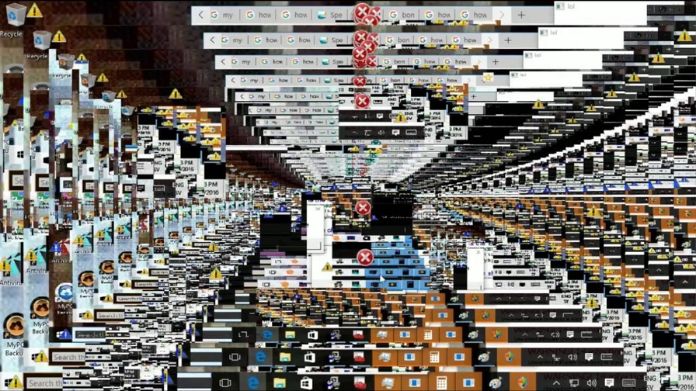
The MEMZ virus has a precise aim: to cause harm by targeting the Master Boot Record (MBR), which is a vital part of your computer’s hard drive.
This malicious software comes in two parts – a seemingly harmless one and a destructive one.
Don’t be fooled by the Clean version; both pose serious threats and can cause significant damage to your system.
The Clean part of the virus has a command panel that offers various options like Flashing Screen, Random Keyboard input, Tunnel effect, Reverse text, and more.
Oddly, you can’t just end this program using the Task Manager – attempting to do so can worsen the situation and affect the Master Boot Record.
The Destructive version of MEMZ is the worst. Once unleashed on a computer, it can lead to dire consequences for the machine.
If you decide to launch the MEMZ virus, you’ll encounter a warning prompt.
We strongly advise selecting “No” – giving yourself a virus isn’t a wise choice. Opting for “Yes” puts your system and its data at risk.
This software hands user the power to manipulate a trojan virus and intentionally wreck their computer.
How the MEMZ Virus Spreads?
MEMZ typically spreads through software downloads, infected websites(Hurawatch, Soap2Day, etc), and email attachments.
For instance, you might encounter a pop-up on a website that initiates the virus or unknowingly download MEMZ by clicking a link in an email.
When you use free file hosting sites, freeware websites, or peer-to-peer networks such as Torrents, your computer becomes vulnerable to the MEMZ virus.
These are the channels through which the virus often finds its way into your system.
How to Spot MEMZ Trojan?
Spotting the MEMZ Trojan on your computer can be tricky.
Sometimes, the virus might show you a message, but often, you won’t realize it’s there until you see a warning in Notepad saying your computer won’t start again.
Here are some signs that your computer might have the MEMZ Trojan:
- Strange Browser Behavior: Your web browser suddenly opens and shows unexpected search results.
- Mysterious Mouse Movements: The mouse cursor moves independently, and you get weird error messages.
- Unpredictable Apps: Applications open and close without you doing anything.
- Errors and Crashes: Odd errors pop up, and your system crashes unexpectedly.
- Flashing Colors: Your desktop screen will light up in various colors, flashing.
- Curious Cursor: Your mouse cursor will be accompanied by several similar pointers trailing behind it.
- Playful Animation: An adorable pixel animation of Nyan Cat, complete with a rainbow trail, will soar across your screen.
- Unexpected Notepad: A not-so-friendly message might pop up in a Notepad window.
- Error Messages: You’ll see error messages on your screen, like:
- “The MEMZ Trojan has trashed your computer. Now, enjoy the Nyan Cat.”
- “Insert Joel quote here.”
- “VIRUS PRANK GONE WRONG”
- Blue Screen Warning: A blue screen might appear, warning about an impending crash dump that could render your PC unable to start.
- Surprising App Behavior: Random applications might open and close without any warning.
- Frequent Crashes: System crashes become a common occurrence.
- Browser Surprises: Your web browser might unexpectedly pop open, displaying not-so-nice things.
The MEMZ virus can also spread other malware on your computer. It might mess with your screen colors, take screenshots rapidly, and show them in a tunnel-like effect.
How to Remove MEMZ Trojan Virus?
Are you dealing with a MEMZ virus on your computer? Don’t wait too long to address it.
Follow the instructions below for real solutions to this problem.
1 . Stop the MEMZ Task
Destroying or stopping the MEMZ task is a straightforward fix. You can use a simple script in Command Prompt to get it done.
Here’s how:
- Open Command Prompt as an administrator for added privileges. Search for it in the search bar and choose “Run as Administrator.”
- Enter and execute the command by pressing Enter: taskkill/f /im MEMZ.exe.
- You can disable the process if needed. While not a permanent solution, it can help keep the virus at bay.
2. Run an Antivirus Scan
Antivirus software is crucial for scanning and removing viruses. It effectively detects and warns against malicious programs and files.
Install and maintain antivirus software up to date to avoid similar attacks.
To use Windows’ built-in utility for scanning:
- Open Windows Settings by pressing Win+I on your keyboard.
- Click on “Update & Security.”
- Select “Windows Security” on the left panel.
- Choose “Virus & threat protection” and click “Scan options.”
- Opt for a “Full scan” and click “Scan now” to begin.
- For better security, consider using advanced antivirus software like SpyHunter.
3. Reset Your PC/System
Resetting your PC can help recover files. Here’s how to reset a Windows system and remove the MEMZ virus:
- Open Windows Settings by pressing Win+I.
- Click on “Update & Security.”
- Navigate to “Recovery.”
- Under “Reset this PC,” click “Get started.”
- Choose “Remove everything” to clear infected files.
4. Perform System Restore
System restore lets you revert to previous states. It can be helpful in case of crashes caused by the virus.
Follow these steps:
- Connect a USB drive and install Windows Installation Media.
- Restart your PC and follow this path: System Restore > Advanced Options > Troubleshoot Settings.
- Go to the “System Protection” tab in the system properties and click “System Restore.”
- Create a restore point as directed, then click “Next.”
- Select a restore point before encountering the virus.
- Complete the process and exit.
The Bottom Line
The MEMZ Trojan virus stands as a significant risk. What began as a quirky experiment has transformed into a genuine threat capable of causing computer chaos.
However, if you stay cautious of downloads, keep your antivirus up-to-date, and are careful with email attachments, you can better protect your system from this troublesome virus.
Frequently Asked Questions
Q. Is It Safe?
Ans. No, the MEMZ Trojan virus is not safe. Malicious software can harm your computer, steal data, and disrupt your system’s functionality.
Q. How Does the MEMZ Trojan Virus Spread?
Ans. The MEMZ Trojan virus often spreads through downloads from infected websites, malicious email attachments, or software bundles.
Q. What Are the Effects of the MEMZ Trojan Virus?
Ans. The MEMZ Trojan virus can lead to erratic behavior like flashing screens, cursor movement, and random errors. It may also damage essential system files.
Q. How Can I Protect My Computer From the MEMZ Trojan Virus?
Ans. To protect your computer, avoid downloading from suspicious sources, regularly update your antivirus software, and be cautious with email attachments and links.