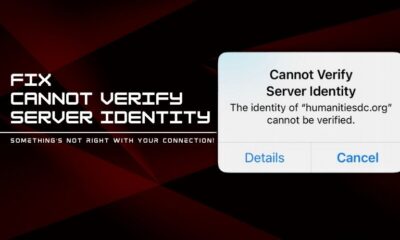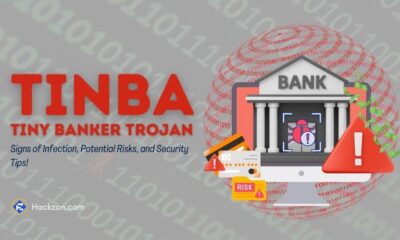Gaming
Discord Nitro: Features, Pricing & Is It Worth It?
Is Discord Nitro worth your money? Discover its game-changing features, cost breakdown, and exclusive perks to help you decide! 🎮🔥

Discord is a simple chat platform for gamers but is now a massive online space for communities, creators, and professionals.
The free version of Discord is great. However, there is also a premium subscription called Discord Nitro. It promises extra perks like better video quality, bigger file uploads, custom emojis, and server boosts.
Is it worth the price? Or is it just a fancy add-on you don’t really need? This blog breaks it all down so that you can decide for yourself.
What is Discord Nitro?
Discord Nitro is a paid upgrade that enhances your experience on the platform. It offers better features for chatting, streaming, and customizing your profile.
If you use Discord every day, these upgrades might seem tempting. Nonetheless, you may not even notice what you’re missing if you’re just a casual user.
There are two versions of Discord Nitro:
- Nitro Basic ($2.99/month) – A smaller, budget-friendly plan with some perks.
- Full Nitro ($9.99/month) – The premium version with all features unlocked.
Many users who have Discord mic or no route difficulties ask if updating to Nitro improves speech quality. While Nitro improves audio streaming, fundamental connection troubles are frequently due to network settings or Discord voice sets rather than Nitro itself.
Discord Nitro Highlighted Features
Discord Nitro has these features.
1. Higher Quality Streaming

If you often stream games, share your screen, or join watch parties, this is a big one.
Note that you can only stream in 720p at 30FPS (frames per second) without Nitro. However, you can stream in 1080p at 60FPS with Full Nitro which makes everything smoother and clearer.
Besides, this feature alone might make Nitro worth it if you create content or just love watching streams.
2. Bigger File Upload Limits

You know the frustration of hitting the file limit if you’ve ever tried to send a video or a high-quality image on Discord.
- Free Discord users can only send files up to 25MB.
- Nitro Basic increases that limit to 50MB.
- Full Nitro lets you send files up to 500MB.
This can be a game-changer for people who share a lot of media, especially videos. No more compressing files or switching to Google Drive just to send something.
3. Custom Emojis & Stickers Everywhere

One of Discord’s best features is server-specific emojis. But normally, you can only use them inside the server they belong to.
Nitro removes that restriction, which allows you to use any emoji or sticker across all servers and even in direct messages. If you’re the kind of person who communicates mostly through emojis, this is a fun little upgrade.
4. Animated Profile & Banners

Nitro gives you more ways to customize your profile. You can:
- Use animated GIFs as your profile picture.
- Set a custom banner to show off your style.
- Change your username per server (instead of using the same name everywhere).
It’s not a “must-have” feature. However, it’s a nice touch if you like personalizing your profile.
5. Free Server Boosts (Full Nitro Only)

Server boosts help communities unlock extra perks like better audio quality, more emoji slots, and custom banners. Normally, a single boost costs $3.99 per month, and it takes 14 boosts for a server to reach max level.
If you have full Nitro, you get two free boosts per month, which alone is worth $7.98. Hence, Nitro might actually save you money if you regularly boost servers.
6. Super Reactions & Longer Messages

Another fun feature is Super Reactions, which are animated reactions that stand out more in chat. You also get a higher character limit for messages, which is 4,000 characters instead of the usual 2,000.
Are these must-have features? Not really. But they do make chatting more fun.
How Much Does Discord Nitro Cost?
Discord Nitro Basic: Features and Pricing
Price: 2.99 per month or 29.99 per year
Discord Nitro Basic is the more affordable option. It’s perfect for users who want a few extra perks without breaking the bank. Look at the benefits below that you get.
- Better Emojis Everywhere: Use custom emojis from any server you’re in, even animated ones! This is a big deal if you’re part of multiple communities and want to express yourself with more flair.
- Higher Quality Screen Sharing: If you often share your screen with friends or teammates, Nitro Basic boosts your screen share resolution to 1080p at 60fps. This makes your streams look crisp and smooth.
- Bigger Upload Limits: The free version of Discord limits file uploads to 8MB. With Nitro Basic, you can upload files up to 50MB. This is great for sharing high-quality images, videos, or documents.
- Custom Discord Tag: Change the four-digit number after your username to something more personal. For example, instead of being “Gamer1234#5678,” you could be “Gamer1234#0001.”
- Profile Customization: Add an animated avatar to your profile. It’s a small touch, but it makes your profile stand out.
Discord Nitro: Features and Pricing
Price: 9.99 per month or 99.99 per year
Discord Nitro is the full package. It includes everything in Nitro Basic, plus a bunch of extra features that take your Discord experience to the next level.
Here’s what you get:
- Server Boosts Included: You get 2 Server Boosts with your subscription. Boosts improve the quality of your favorite servers by unlocking perks like better audio quality, more emoji slots, and custom server banners.
- Even Bigger Upload Limits: With Discord Nitro, you can upload files up to 100MB. This is double the limit of Nitro Basic and perfect for sharing larger files.
- HD Video Streaming: Go live in 1080p at 60fps. If you’re a streamer or just love sharing your gameplay, this feature ensures your streams look professional and smooth.
- Global Chat Effects: Use custom stickers and emojis across all servers. You also get access to a library of Nitro-exclusive stickers to spice up your messages.
- Animated Profile Banner: Add an animated banner to your profile. This is a cool way to show off your personality or fandom.
- Custom Discord Themes: Change the look of your Discord app with custom themes. While this feature is still in development, it’s expected to roll out soon.
If you commit to a yearly plan, you save 16% compared to paying monthly. But is it actually worth paying for?
Is Discord Nitro Worth It?

The answer depends on how you use Discord.
Who Should Get Nitro?
If you stream often, send large files, or love customizing your profile, Nitro is definitely worth considering.
The higher quality streaming and 500MB file upload limit are huge improvements. And if you’re someone who supports servers, the two free boosts per month almost make Nitro pay for itself.
Nitro is also great for power users who spend hours on Discord every day. The ability to use custom emojis everywhere and have animated avatars makes chatting more fun.
If Discord is one of your main social platforms, the extra features might be worth the cost.
Who Should Skip Nitro?
If you just use Discord casually, maybe to check in on a few servers or chat with friends. Then you probably don’t need Nitro.
The free version already offers everything you need for basic communication.
Also, Nitro’s biggest perks won’t mean much if you don’t care about fancy customization. The animated avatars and custom banners are cool, but they don’t really change how you use Discord.
Final Verdict
Discord Nitro is a great way to enhance your experience on the platform. If you’re someone who spends a lot of time on Discord, the extra features can make a big difference.
Nitro Basic is a solid choice for those who want a few upgrades without spending too much. Whereas the full Nitro package is ideal for power users who want everything Discord has to offer.
You can always try Nitro for a month and see if it’s worth it for you. After all, the best way to know is to experience it yourself!