Virus
Fake Antivirus Software: What It Is & How Hackers Trick You
Fake Antivirus software is more common than you think. Learn how scammers use fear tactics to infect your device — and how to fight back. 🚨

Fake antivirus software is still a stealthy danger that lurks on the internet even in 2025. You might wonder, “Why is this still happening?”
Well, hackers are getting craftier every day, and many people—just like you or me—fall victim to their tricks.
These scams take advantage of our concerns about security and computer viruses by making fake alerts seem urgent and real.
That glowing message proclaiming, “Your computer has been infected!” “Click here to fix it now!” might easily cause anyone to fear and act impulsively.
But what exactly is fake antivirus software? And how can you identify it before it does actual damage?
Let’s examine how these frauds operate, the dangers involved, and—above all—how to avoid falling victim to them again.
What is Fake Antivirus Software?
Fake antivirus software, also called rogue security software, disguises itself as legitimate software to offer protection for the computer.
It simply aims with one hand to trick you into downloading malware or buying worthless “protection” and with the other to keep you safe.
However, these fake ones that appear legitimate but harbor ill intent suddenly appear, unlike genuine antivirus products from sterling organizations.
Can you imagine a salesman knocking at your door with a badge and a uniform to look legitimate? And instead of assisting you, he tries to sell you his fake products?
This is the way these scams act online. The software might imitate the look and feel of real antivirus software, using familiar logos and names to build your trust.
How Hackers Use Fake Antivirus to Deceive You?
Hackers are excellent at providing false alerts, such as unexpected system checks and scary pop-ups stating your device is infected.
They pressure you to download bogus antivirus or pay for ineffective “protection.”
Frequently, they imitate trustworthy businesses via phishing emails, phony social media adverts, or hacked websites that stealthily install malware without the user’s awareness.
Real Examples of Fake Antivirus Scams

One infamous campaign, called “Antivirus 2009,” fooled millions by flooding users with fake infection warnings.
Now, the rogue av programs are hiding in dubious app stores or being sold on social media ads under the guise of some helpful tool.
No longer far-flung pasts or in the shadows of the web—these scams keep changing, appearing where the last thing you expect are scams.
On Facebook, a friend had clicked on a link that promised a “free security check.” In reality, she had downloaded malware that stole her credentials instead of providing them with protection.
This really serves to remind us to be wary while navigating the web; things could evaporate from being seemingly beneficial to harmful in a jiffy.
The Consequences of Installing Fake Antivirus
This installation of fake antivirus software could generate a number of problems. Some of these programs have ransomware, which locks away your data until you pay a huge ransom.
Some might even spy on you while stealing data regarding your bank accounts, including passwords and documents.
Even if you manage to uninstall the bogus antivirus, your computer remains terribly vulnerable to further attacks.
With threats like financial fraud, identity theft, and long-term damage to your computer’s security, it’s like letting strangers in and entrusting them with valuables.
They may appear harmless, but in reality, the consequences can become a nightmare.
How to Detect a Fake Antivirus Program?
Fake antivirus programs can be sneaky, but don’t worry—there are some easy ways to tell if something’s off.
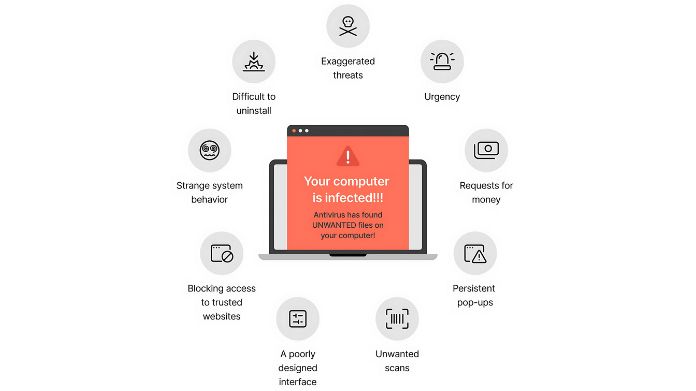
Here are the biggest red flags to watch out for:
- Unexpected Scans and Scary Results: Have you ever had a software begin scanning your computer without your permission? And then bombard you with ominous illness warnings? That is a significant caution indicator. Real antivirus software will not unexpectedly enter your system or provide you with frightening findings.
- Too Many Threats, Too Fast: If you’ve been using your device normally and suddenly see an overwhelming number of threats popping up, pause and think twice. Rogue antiviruses love to exaggerate dangers to freak you out and push you into acting fast.
- Annoying Pop-Ups That Won’t Quit: Those relentless pop-up alerts screaming at you to buy their “full protection” right now? That’s classic fake antivirus behavior. Legitimate software doesn’t bombard you nonstop with pushy ads.
- Urgency Overload: Notice how some alerts use a ton of exclamation marks, all caps, and urgent language, such as “ACT NOW!!!”? Scammers do this on purpose—to scare you into clicking before you stop to think. Real antivirus tools keep things calm and professional.
- Asking for Money Upfront: If an antivirus alert suddenly wants your credit card details or asks you to pay for a fix, be very careful. That’s a big red flag that it’s fake—and handing over your payment info could lead to serious trouble.
- A Clunky, Amateurish Look: Sometimes, fake antivirus programs try to copy real ones but miss the mark. If the interface looks sloppy, has typos, or just feels cheap compared to well-known antivirus brands, trust your gut and avoid it.
- Blocking Access to Legitimate Security Sites: If you suddenly can’t visit popular antivirus or cybersecurity websites, that’s suspicious. Fake antiviruses sometimes block these sites to stop you from getting help or removing the malware. Genuine antivirus software never does this.
- Weird Computer Behavior: Has your system slowed down out of nowhere? Are there unexpected crashes, freezes, or strange new icons on your desktop? Some fake antiviruses even create fake “blue screens” or crash animations to convince you your computer is infected. It’s a dirty trick to scare you.
- Hard to Get Rid Of: If uninstalling the antivirus program feels like a battle—maybe it won’t delete properly or keeps coming back—that’s a strong sign it’s malicious. Real antivirus apps uninstall cleanly without a fuss.
What to Do If You Installed a Fake Antivirus?
If you discover you’ve installed a false antivirus, don’t worry, but act quickly. Disconnect your device from the internet straight away to avoid further damage.
Scan and clean your system with reliable malware detection and removal applications from respected suppliers such as Malwarebytes or Microsoft Defender.
Once the fake software is removed, restore your system using backups or system restore points if available.
Also, don’t forget to update your passwords, especially for email, bank accounts, and social media.
How to Stay Safe from Fake Antivirus Scams?
Prevention is your best defense. Always download antivirus software from certified websites or reputable app shops.
Be wary of clicking on pop-ups or links in emails, especially if they appear urgent or familiar.
Use safe passwords, stay aware of common online scams, and keep your system and software up to date as part of basic cyber hygiene.
Tell your friends and family what you’ve learned, and they may thank you later when they don’t fall for the same scams.
Final Thoughts
Staying secure in the digital world is much more than just the equipment you use; it is also about the habits you develop.
Fake antivirus scams take advantage of anxiety and uncertainty, but with the right information and caution, you can protect yourself and your loved ones.
Stay curious and suspicious, and always think before clicking. The best defense against hackers begins with you.
















