Technology
Best Skype Alternative Tools for Seamless Video Calls
Tired of Skype’s constant issues? Explore the best Skype Alternative platforms for seamless meetings, sharp video, and smooth collaboration. ✅

Microsoft officially announced that Skype would be shutting down in May 2025, and users must back up their Skype data before January 2026.
Millions of users are left scrambling for a new home for their daily calls, meetings, and catch-ups. Whether you used Skype for business, family chats, or remote teaching, this change can feel… unsettling.
But Hackzon comes with the good news: plenty of tools are not just as good as Skype—they’re better. Smarter features, cleaner interfaces, and options that fit how we work and socialize in 2025.
Let’s explore the best Skype alternatives, from pro tools to casual favorites.
Top Skype Alternative Tools for Business Use
1. Microsoft Teams — Built to Replace Skype
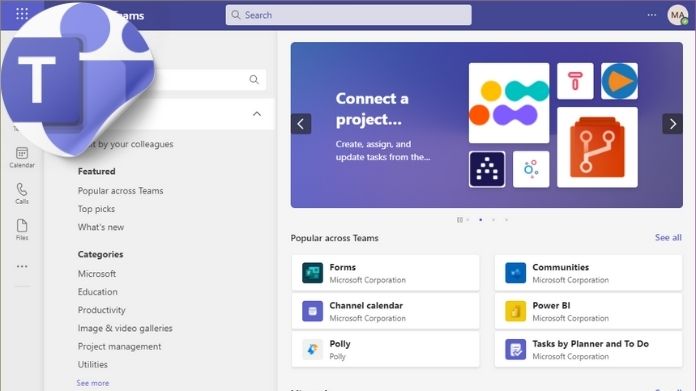
If you were comfortable with Skype, Microsoft Teams is the natural next step—it’s Microsoft’s own successor to Skype, or we can say it is the perfect Skype alternative.
It’s fully integrated with Microsoft 365, which means your calendar, chats, meetings, and files all live in one tidy space.
From team check-ins to webinars, Teams keeps things organized—and it’s free with Office 365.
Supported Platforms: Windows, macOS, iOS, Android, Web
Price: Free (basic); Paid plans via Microsoft 365
Reasons to Use:
- Deep integration with Microsoft 365 (Outlook, OneDrive, SharePoint)
- Ideal for businesses, schools, and large organizations
- Reliable video meetings, live events, and file collaboration
Reasons Not to Use:
- The interface can be overwhelming for casual users
- Requires a Microsoft account
2. Zoom — The Crowd Favorite for Remote Work & Events
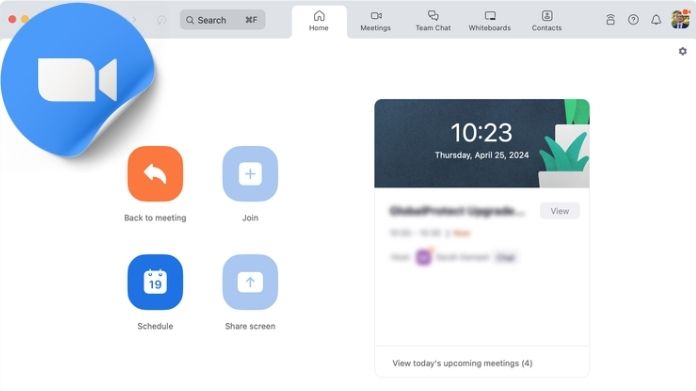
Zoom rose to fame during the pandemic—and for good reason. It’s reliable, supports large video meetings, and is easy enough for anyone to use, making it one of the best Skype alternatives.
You get features like screen sharing, breakout rooms, and recorded sessions without any tech stress.
If you’re managing remote teams, tutoring, or hosting online events, Zoom still reigns supreme.
Supported Platforms: Windows, macOS, Linux, iOS, Android, Web
Price: Free (40-min limit on group calls); Paid plans from $14.99/month
Reasons to Use:
- Excellent call quality and stability
- Screen sharing, breakout rooms, and virtual backgrounds
- Widely adopted, with a low learning curve
Reasons Not to Use:
- The free version limits group calls to 40 minutes
- Occasional privacy concerns in past versions
3. Google Meet — Best for Quick, No-Fuss Meetings

Meet is extremely useful for folks who live within the Google Workspace environment. It works simply from Gmail or Google Calendar, with no additional installations or accounts required.
It’s ideal for brief team calls, fast interviews, or simply catching up with a buddy. If you value simplicity and browser-based access, this is the one for you.
Supported Platforms: Web, iOS, Android
Price: Free (basic); Paid features with Google Workspace plans
Reasons to Use:
- No downloads are needed; it runs in the browser
- Great for Gmail and Google Calendar users
- Easy link-based joining
Reasons Not to Use:
- Limited features compared to Zoom or Teams
- Requires a Google account
4. GoTo Meeting — Polished & Professional for Client Calls
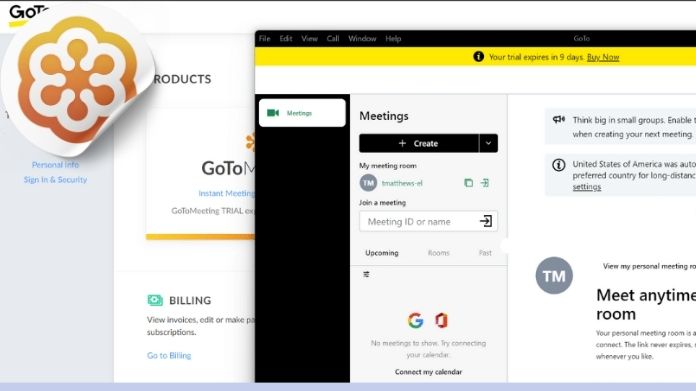
Need something more refined for external meetings or presentations? GoTo Meeting provides a seamless experience with features such as auto-transcription, HD video, and secure screen sharing.
Perfect for sales demos, remote training, and client calls.
Supported Platforms: Windows, macOS, iOS, Android
Price: From $12/month
Reasons to Use:
- Built-in meeting transcription and cloud recording
- Simple, clean interface for client-facing calls
- High video and audio quality
Reasons Not to Use:
- Less flexible for team collaboration compared to Teams or Zoom
- Paid only, no robust free plan
Best Skype Alternative Tools for Personal or Casual Use
5. WhatsApp — Easiest Option for Friends & Family
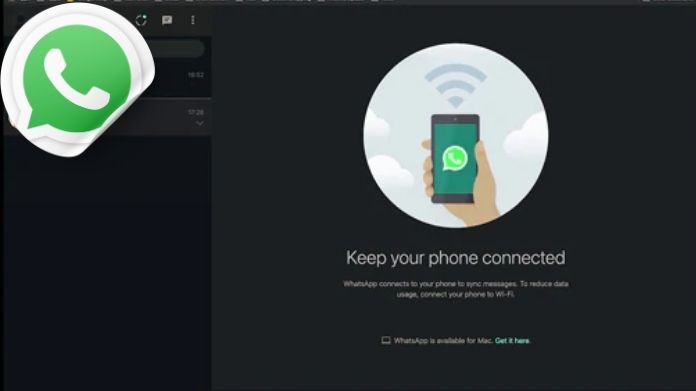
When it comes to personal calls, WhatsApp just works. Most people already have it installed, and video calls now support up to 32 participants.
Whether you’re connecting with family overseas or catching up with your high school group, WhatsApp is fast, familiar, and frustration-free.
Supported Platforms: iOS, Android, Web (for messaging only)
Price: Free
Reasons to Use:
- Most people already have it
- Video calls with up to 32 participants
- Cross-platform and user-friendly
Reasons Not to Use:
- The web version doesn’t support video calling
- Lacks pro-level features
6. FaceTime — Best Choice for Apple Users
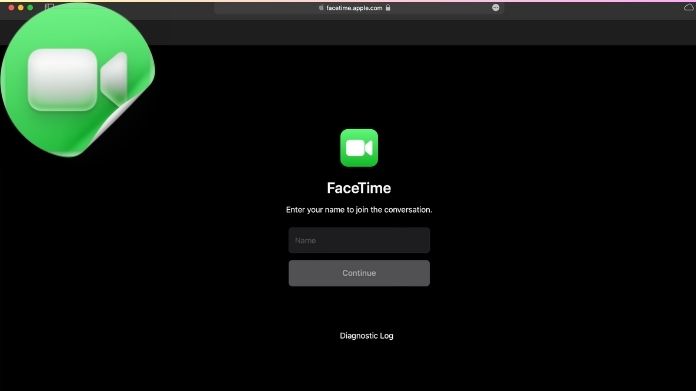
If you’re in the Apple ecosystem, FaceTime is a no-brainer. The audio and video quality is excellent, and with SharePlay, you can watch movies or listen to music together mid-call.
It’s also an excellent Skype alternative for Apple users who wish to make smooth video conversations without installing anything additional.
Even better? FaceTime links now work on Android and Windows via browser, so it’s no longer just for iPhone users.
Supported Platforms: iOS, macOS, Web (join-only)
Price: Free
Reasons to Use:
- Superb call quality and Apple ecosystem integration
- SharePlay for shared experiences
- Works seamlessly on iPhones, iPads, and Macs
Reasons Not to Use:
- Only hosts can be Apple users
- Limited features outside the Apple ecosystem
7. Telegram — Large Group Video Without the Cost

Telegram isn’t just a chat app—it now supports video calls with up to 200 people for free. It’s ideal for casual groups, small communities, and even informal remote teams.
It’s fast, cloud-based, and doesn’t try to overwhelm you with settings. Just open it, start a call, and go.
Supported Platforms: Windows, macOS, Linux, iOS, Android, Web
Price: Free
Reasons to Use:
- Group calls with up to 200 participants
- Fast, lightweight, and secure messaging
- No subscription required
Reasons Not to Use:
- Less optimized for business calls
- The video call UI isn’t as polished as Zoom or Teams
8. Discord — Where Fun Meets Functionality
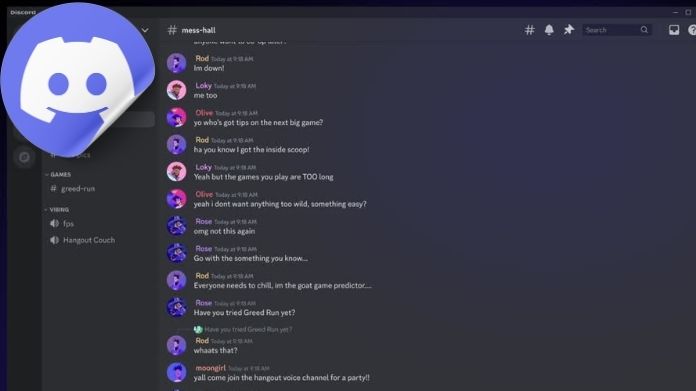
Originally built for gamers, Discord has evolved into a powerful communication hub for everything from book clubs to coding communities.
You can set up channels for topics, use voice/video freely, and even stream your screen. It’s casual, flexible, and surprisingly feature-rich for a free tool.
Supported Platforms: Windows, macOS, Linux, iOS, Android, Web
Price: Free; Nitro from $2.99/month
Reasons to Use:
- Voice, video, chat, streaming, bots—all in one app
- Perfect for gaming, communities, or casual groups
- Customizable servers and roles
Reasons Not to Use:
- It can be chaotic for newcomers
- Not business-focused
9. Jitsi Meet — The Privacy-First Open Source Pick
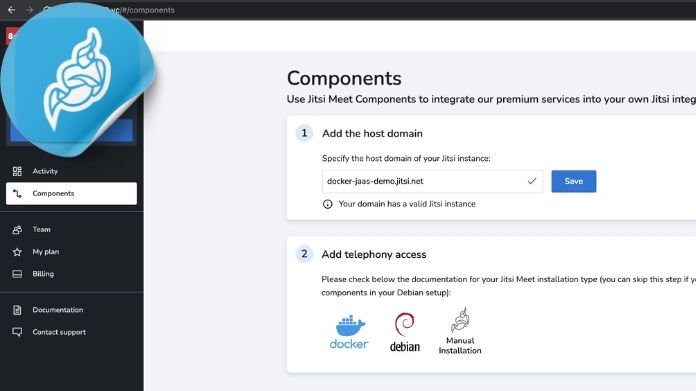
Concerned about privacy? Jitsi Meet is a hidden treasure. It is open-source, entirely free, and does not require an account. You may also self-host it for more control.
It’s a favorite among developers, activists, and anyone who wants total transparency in their communication tools.
Supported Platforms: Web, iOS, Android
Price: Free
Reasons to Use:
- No account required
- Fully open-source and self-hostable
- Lightweight and private
Reasons Not to Use:
- Limited features compared to mainstream tools
- The interface feels basic
10. TeamSpeak — Crystal-Clear Voice Chat for Gamers

If you play competitive games or run long gaming sessions, TeamSpeak still offers the best lag-free voice chat experience.
It now includes screen sharing and file transfers, but its core strength remains rock-solid audio. Think of it as the quiet veteran in the room—still sharp, still reliable.
Supported Platforms: Windows, macOS, Linux, iOS, Android
Price: Free (basic); Server licenses for advanced features
Reasons to Use:
- Top-tier voice clarity
- Low latency, ideal for competitive gaming
- Now supports screen sharing
Reasons Not to Use:
- Outdated interface
- Not suited for casual or business video calls
Our Thoughts
The end of Skype might feel like the end of an era, but it’s also the beginning of something better. Whether you need structured team meetings, fun family calls, or private community chats, there’s a Skype alternative that fits you perfectly.
Take this opportunity not just to replace Skype, but to upgrade your digital communication for good.
















