Guides
What Does Scroll Lock Do on the Keyboard & How to Turn It Off
Unlock the mystery of what does scroll lock do on the keyboard and learn how to disable it. Discover its function in our guide for smooth navigation.

Have you ever encountered the Scroll Lock key on your keyboard and wondered what does Scroll Lock do? Then you come to the right place.
The Scroll Lock key, often abbreviated as “ScrLk” or “Scroll,” is a relatively mysterious and often overlooked key on modern computer keyboards.
While its significance has diminished over the years, understanding its purpose can still be beneficial, especially for those who deal with spreadsheets, specific software applications, or historical computer systems.
This Hackzon’s article will explore what does Scroll Lock do, why it was initially introduced, and how to turn it off.
So let’s dive into the complete chapter!
Understanding Scroll Lock
On your keyboard, a key called Scroll Lock was designed to lock all scrolling options.
This key is a holdover from the early IBM PC keyboard. The purpose of Scroll Lock was to change how the keyboard’s arrow keys functioned.
When the Scroll Lock option was turned on, the whole text window could be scrolled using the arrow keys rather than the mouse.
Similar to Num Lock and Caps Lock, Scroll Lock is a toggling lock key with an active status that remains after the user releases the scroll lock key from the keyboard.
It was beneficial when working with large datasets, as it provided a way to navigate while keeping the cursor in place.
What Does Scroll Lock Do Exactly?
The Scroll Lock key on your keyboard needs to be more used and frequently overlooked.
It stops the arrow keys from scrolling the screen when turned on.
Additionally, it gives them control over how the pointer moves across a spreadsheet or page.
However, Scroll Locks have decreased due to the development of the contemporary computer and the use of LCD monitors.
Many individuals frequently utilize their keyboard’s ScrLK key without knowing it exists.
It isn’t easy because the ScrLK key may still be helpful in various contexts, especially when using spreadsheets.
Understanding how Scroll Lock differs from other, more often-used keyboard keys like Caps Lock and Num Lock is crucial.
While these keys modify how characters or numbers are entered, Scroll Lock alters how the arrow keys operate.
For people who need to search through many data in a spreadsheet or document, this tool can be helpful for individuals who merely favor a distinct manner of cursor control.
Also, if you are in a situation where you not getting the proper searches from Google due to SafeSearch, but now by following our guide, you can easily turn off SafeSearch on Google.
How to Turn the Scroll Lock On/Off?
Turning the scroll lock on or off may differ depending on your device or operating system.
Here are the steps you can follow on different devices:
On Windows:

- Locate the scroll lock key on your keyboard.
- Press the scroll lock key once to turn it on.
- Press the ‘scroll lock’ button again to turn off the scroll lock.
On Mac
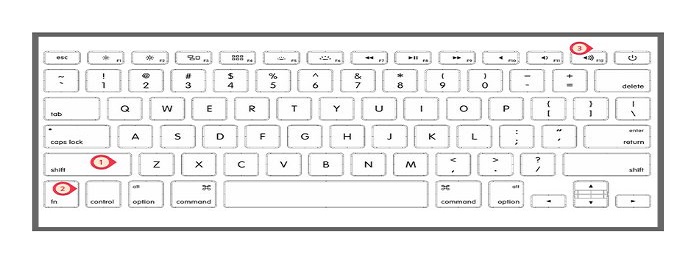
- Press the “Fn” (Function) key together with the “Shift” + “F12” key to turn on the scroll lock.
- Repeat the same combination to turn off the scroll lock (Fn + Shift + F12).
On Linux

- Open a terminal window.
- Simultaneously press the “Ctrl” + “Alt” + “F12” keys to turn on the scroll lock.
Depending on whether your keyboard has a scroll lock key or not, you should consult the settings or manuals for your device.
If a scroll lock is available, it will determine how to activate it.
Common Uses of Scroll Lock Key
Here are some other common cases where the scroll lock key comes into play:
- Spreadsheet: Turning the scroll lock allows you to navigate large worksheets without changing the active cell.
- Text Editors and Word Processors: Scroll lock enables you to navigate through the text, letting you read or edit without the screen scrolling.
- Gaming: The scroll lock key can modify the behavior of the arrow keys within its interface, like toggling mouse look mode in simulators or locking the camera movement in strategy games like Elden Ring, Monster Hunter and etc.
- Screen Capture: Some screen capture software uses the scroll lock key as a hotkey to initiate or stop capturing the screen.
- Keyboard Lighting Control: The scroll lock key may be used to toggle or adjust the keyboard backlighting on certain keyboards with customizable lighting.
- Remote Desktop Control: The scroll lock key may have special functions like locking the mouse cursor within the window.
- Accessibility Features: The scroll lock key can enable specific features such as mouse emulation or on-screen keyboard control.
Summing It Up
So this is all about what does Scroll Lock do. In some applications, the scroll lock key, which was previously a significant component of keyboards, is still available. You can use it differently to enhance your productivity.
Understanding its functions can help you get the most out of this sometimes ignored key, even though its usage has changed.
So use your scroll lock key to its total capacity for a more customized computing experience.
Thanks for reading!!
















