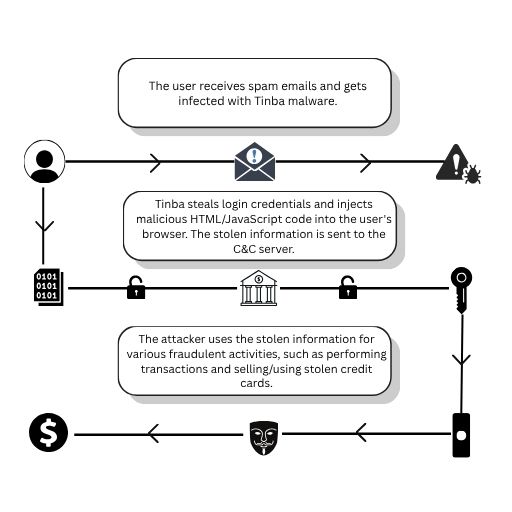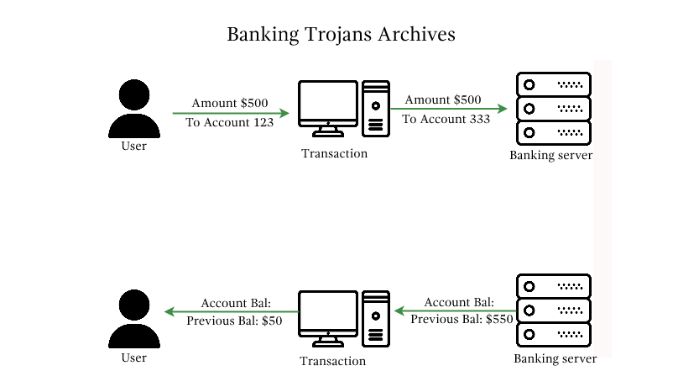Virus
Tiny Banker Trojan Attack: Signs, Risks & How to Stay Safe
Beware of the Tiny Banker Trojan a sneaky malware targeting online banking users. Discover signs, potential risks, and security tips to stay safe.🛡️
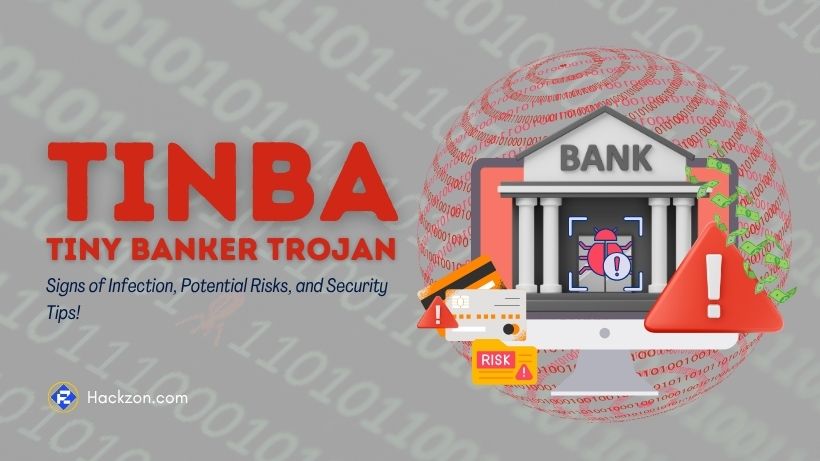
Imagine you’re going into your online bank account, and everything appears to be normal, but someone is watching—quietly tracking your every step.
This is the horror that the Tiny Banker Trojan (also known as Tinba) may bring to reality.
Discovered back in 2012, this piece of malware may only be 20 kilobytes in size—about the size of a tiny image file—but don’t let its small footprint fool you.
Tinba packs a powerful punch. It has progressed from a stealthy newcomer to a sophisticated threat capable of slipping past modern and robbing bank accounts without leaving a trace.
So, how exactly does it work? More importantly, how can you stay safe? Let’s break it down.
How the Tiny Banker Trojan Works?
How It Gets In: Common Infection Routes
Tinba isn’t knocking on the front door—it sneaks in through the back. Here’s how it usually infiltrates devices:
- Phishing emails that look like they’re from your bank or a delivery company. One click on a fake link, and it’s game over.
- Malicious ads (also called malvertising) that hide harmful code behind what seem like harmless banners.
- Compromised websites or downloads from shady sources—think of software that promises to “speed up your PC” but instead installs Tinba.
What It Does Once Inside?
Tinba does not sit idle on your machine after it has been installed. It gets to work with a frightening degree of precision:
- Web injection attacks: Tinba modifies what you see on your banking site—often inserting fake fields asking for extra details.
- Keylogging and form grabbing: It secretly collects all keystrokes, particularly login credentials and card numbers.
- Packet sniffing and MitM (Man-in-the-Middle): It intercepts data traveling over your network and steals it without you knowing.
- Fake JavaScript prompts: You think you’re entering your bank info into a secure page, but it’s actually a cleverly disguised trap.
How It Stays Hidden?
Tinba is really intelligent. It conceals by:
- Changing its code regularly so traditional antivirus tools can’t recognize it.
- Encrypting its memory usage and using rotating command-and-control servers.
- Bypassing browser warnings and antivirus defenses with stealthy maneuvers.
Why Tinba Is a Big Deal?
For Everyday Users
If you’re an individual, the risks hit close to home:
- Banking credentials stolen—say goodbye to peace of mind.
- Fraudulent charges on your account.
- Long-term identity theft can haunt you for years.
For Businesses & Financial Institutions
It’s even worse at the corporate level:
- Massive data breaches and fines for failing to protect client data.
- Loss of trust—when customers lose faith in your brand, they rarely come back.
- Operational chaos—remediating the damage takes time, money, and resources.
How to Spot a Tinba Infection?
Tinba is sneaky, but it does leave clues. Watch out for:
- Strange behavior in your browser, like pop-ups or login pages that look “off.”
- Unexplained transactions on your bank account.
- Unidentified files that show up in your system directories include bin.exe.
- Laggy performance and a sudden spike in network usage.
- Employees reporting phishing emails or odd login attempts.
What to Do If You Think You’re Infected?
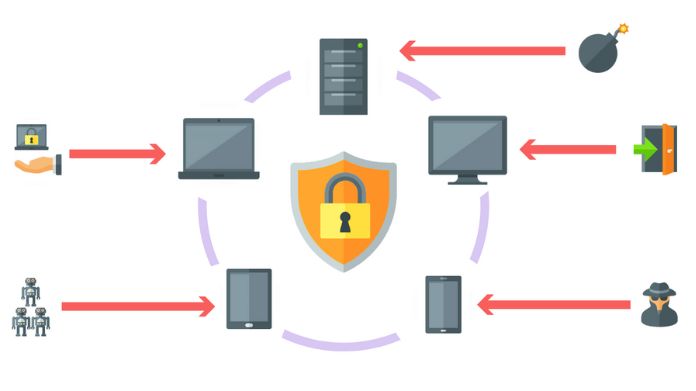
How to Detect It?
- Use an EDR (Endpoint Detection & Response) tool to monitor threats in real time.
- Run a full antivirus scan with software that supports heuristic detection.
- Examine your SIEM records for anomalous traffic or unwanted access attempts.
How to Clean It Up?
- Disconnect the infected device from the network immediately.
- Run a deep malware scan and analyze system memory for lingering traces.
- Change all passwords after removing the malware—especially for banking and email.
- Conduct a forensic investigation to understand how it got in.
- If the infection is severe, restore from a clean backup.
How to Protect Yourself (and Your Team)?
Tech-Side Defenses
- Enable MFA (multi-factor authentication) for all sensitive accounts.
- Keep software updated—yes, those annoying updates really do help.
- Use a Web Application Firewall (WAF) if you manage a business website.
- Install apps only from trusted sources—no “free games” from unknown developers.
Train the Human Firewall
- Hold security training so people can recognize phishing attempts.
- Before inputting data, remind users to verify login pages and URLs.
- Be cautious of odd web forms—if something feels off, trust your gut.
Backup and Recovery
- Perform frequent backups, preferably to offline or cloud storage.
- Regularly audit those backups to make sure they’re not corrupted or compromised.
What the Future Looks Like for Tinba?
Here’s the chilling part: Tinba’s source code was leaked, which means anyone with the right skills can modify and spread it.
While it’s no longer as widespread as it once was, it’s evolving into more targeted threats aimed at high-value victims.
Cybersecurity firms are already tracking Tinba v2 and other new variants. And as long as people keep clicking unknown links and skipping updates, Tinba—and threats like it—aren’t going anywhere.
Final Thoughts
The Tiny Banker Trojan is proof that big trouble can come in small packages. At just 20KB, it manages to bypass defenses, steal credentials, and ruin lives or businesses—all without flashing any obvious warning signs.
But you’re not powerless.
With a strong mix of technology, human awareness, and proactive defense, you can shut the door before Tinba ever gets in. Stay informed, stay cautious, and above all, don’t underestimate the little guy.