Virus
Teardrop Attack Explained: What It is and How to Stay Safe
Stay safe from Teardrop attacks! Explore this advanced cyber threat, its devastating impacts on systems, & easy ways to protect your network.🛡️💻
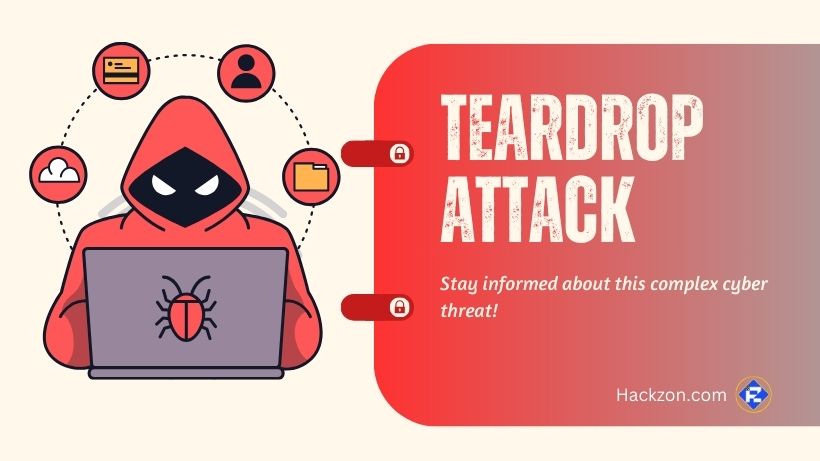
Have you ever thought about how a few data packets might bring down entire systems due to cyberattacks?
Welcome to the realm of teardrop assaults, one of the less well-known yet quite potent categories of online dangers.
With the rise in more sophisticated cyber threats, knowledge about such vulnerabilities has probably never been this important.
This write-up gets into the mechanics of teardrop attacks, its effects, how to detect them, and—most importantly—how you can protect yourself.
What is a Teardrop Attack?
A teardrop attack is a form of denial of service (DoS) attack that takes use of a flaw in how operating systems process fragmented packets of data.
Imagine trying to piece together a puzzle with mismatched edges—the result is confusion and dysfunction.
Likewise, when a system gets fragmented data packets with duplicate, overlapping, or misaligned information, it very often fails to put them back sensibly. This can result in crashes, or perhaps more commonly, other forms of disruption.
Teardrop attacks were first discovered towards the end of the 1990s and affected primarily older operating systems, such as Windows NT and 95.
Legacy systems and inadequately secured networks are still under risk, even though contemporary systems are less vulnerable.
How Do Teardrop Attacks Work?
Teardrop attacks exploit flaws in the TCP/IP protocol, specifically during the reassembly of fragmented packets.
Here’s how it happens:
- Fragmentation: Data packets are intentionally fragmented into smaller pieces before transmission.
- Malformed Packets: The attacker changes the offset values of these fragments, resulting in overlapping or mismatched segments.
- Reassembly Failure: The target system tries to reassemble the fragments but fails due to the inconsistencies, leading to crashes or a denial of service.
For example, older systems, like Windows NT 4.0, have a vulnerable TCP/IP stack. This makes them strikingly more important within the universe.
More modern systems up to date with patches become immune, essentially, by and large, in unpatched devices. However, vulnerability can still be maintained.
Effects of Teardrop Attacks
Teardrop attacks can have a range of disruptive effects:
- System Crashes: Targeted systems may freeze, reboot, or crash entirely.
- Service Disruption: Businesses reliant on affected networks could face downtime, leading to lost revenue and productivity.
- Security Breaches: While not directly stealing data, these attacks can serve as a diversion for other malicious activities.
For example, in the early days of such attacks, companies running outdated software faced extended downtimes and financial losses.
How to Detect a Teardrop Attack?
Detecting a teardrop attack requires vigilance and the right tools. Signs of an attack include:
- Unexplained system slowdowns or crashes.
- Sudden spikes in network traffic.
- Fragmented or malformed packet logs in your system.
Tools like packet sniffers (e.g., Wireshark) or log analysis software can help identify abnormal traffic patterns and pinpoint suspicious activity.
How to Protect Yourself Against Teardrop Attacks?
Proactive measures are the key to safeguarding against teardrop attacks. Here are detailed steps you can take:
1. Keep Your Systems and Software Updated

The primary line of defense against teardrop attacks is regular updates. Patches are frequently published by software developers and operating system vendors to address vulnerabilities.
By keeping your systems up to date, you seal the vulnerabilities that attackers frequently exploit.
This applies to all of your applications, drivers, and networking equipment firmware, as well as your operating system.
2. Deploy a Robust Firewall

A functional firewall serves as a gatekeeper, screening incoming and outgoing traffic and blocking harmful packets.
Advanced firewalls that support deep packet inspection may detect and block faulty packets from accessing your network.
If you run a big network or corporate infrastructure, consider employing enterprise-grade firewalls.
3. Implement Intrusion Detection and Prevention Systems (IDS/IPS)

IDS/IPS systems analyze network traffic in real-time to detect odd patterns or possible threats.
Intrusion Detection Systems warn you to unusual behavior, whereas Intrusion Prevention Systems actively block malicious communications.
Automatic threat response and interaction with other security solutions make them more effective.
4. Enable Anti-DoS Protection

Distributed Denial of Service (DDoS) mitigation services, such as those provided by Cloudflare or Akamai, specialize in detecting and mitigating DoS assaults, including teardrop attacks.
These services utilize clever algorithms and vast server networks to absorb attack traffic and keep it from reaching your system.
5. Segment Your Network

Network segmentation is the process of breaking your network into isolated segments.
This restricts the flow of an attack; thus, if one segment is compromised, the rest of the network does not get affected. Use VLANs or any other segmentation techniques to harden your network.
6. Monitor Network Traffic Regularly

Continuous monitoring would also signify early attack signs. Tools such as Nagios, SolarWinds, or Splunk would mean that you analyze traffic patterns as well as anomalies detected and respond quickly to any overtures of danger.
Of course, regular monitoring automatically ensures general health too.
Who Are Most at Risk from a Teardrop Attack?
Teardrop attacks primarily target:
- Businesses with Legacy Systems: Older operating systems are the most vulnerable.
- Large Organizations: High-value networks are attractive targets for attackers.
- Government: Government agencies often house critical and sensitive data, making them prime targets for such attacks, especially if they rely on legacy systems.
- Healthcare: The healthcare sector’s reliance on interconnected systems and sensitive patient data makes it a frequent target for cyberattacks, including teardrop attacks.
- Banking, Financial Services, and Insurance (BFSI): Financial institutions manage vast amounts of sensitive data and are consistently targeted due to their critical role in the economy and potential financial gain for attackers.
- Individuals with Poor Security Practices: Weak passwords, outdated software, or unsecured networks increase vulnerability.
Outdated devices and inadequately configured systems are particularly at risk, making it crucial to stay vigilant.
Our Thoughts
Staying ahead of the constantly changing field of cybersecurity requires an understanding of teardrop attacks.
By knowing how these attacks work and implementing preventive measures, you can significantly reduce the risk to your systems and data. Sustaining a robust security posture requires frequent audits, upgrades, and monitoring.
Remember, staying safe in the digital world requires constant vigilance. Take action today to ensure your systems are prepared to withstand threats like teardrop attacks.













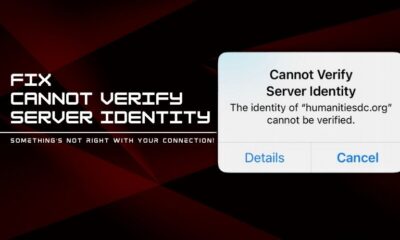

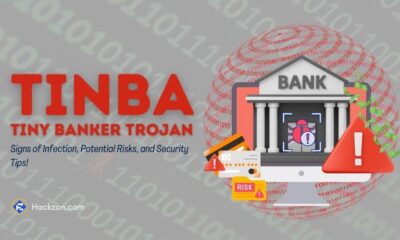

Robert lulge
January 28, 2025 at 2:37 pm
Very informative article! Your explanation of the Teardrop attack and how it affects systems is clear and easy to understand. I appreciate the preventive measures and security tips you’ve provided to help protect against such threats.