ChatGPT
ChatGPT Unblocked: Why ChatGPT Blocked and How to Unlock It
Navigate the world of ChatGPT unblocked as you uncover the reasons for its blocks and gain insights into effortlessly unlocking its full potential.🤖

Are you frustrated by the message “ChatGPT Blocked” on your screen? Don’t worry, you’re not alone.
ChatGPT is an outstanding AI chatbot for free that has received a lot of praise for its skills.
Due to location, network settings, or other circumstances, many users’ access to ChatGPT is restricted.
But don’t worry; in this post, we’ll investigate why ChatGPT is blocked and give you practical strategies to make ChatGPT unblocked.
Hackzon covers you if you are restricted at work, school, or in certain countries.
Get ready to learn the keys to quickly accessing ChatGPT and make the most of this fantastic tool!
Why is ChatGPT Blocked in Some Places?
The emergence of AI language models such as ChatGPT has sparked debate about their benefits vs. fears about AI taking over.
As a result, a few nations, like Italy and Afghanistan, have opted to prohibit its usage, while some locations have enacted regulations.
This review investigates why ChatGPT may not be available in some localities, companies, or schools.
1. Strict Regulations of Internet Use
Certain nations, such as North Korea, China, and Iran, have imposed strict restrictions on how the internet may be used.
The government has a significant say in how things function online; it utilizes filters and censorship to limit what individuals see and do.
As a result, they may govern the information that is shared, select what content is available, and even determine what you can do online.
2. Plagiarism Concerns
Because of ChatGPT’s conversational character and potential for misuse, there are concerns regarding plagiarism.
Some educational institutions are concerned that students would use it to plagiarise tasks, akin to delegating schoolwork to AI bots.
As a result, to maintain academic integrity and avoid wrongdoing, schools and organizations prohibit ChatGPT use.
3. Data Privacy Concerns
The Italian government’s privacy authority has temporarily suspended ChatGPT due to privacy concerns.
It emerged from concerns about OpenAI, the platform’s creator, collecting and storing personal data.
Similarly, other nations, such as Italy, have imposed limits on ChatGPT because of data privacy concerns.
The following countries currently prohibit access to ChatGPT:
Italy, China, Iran, Afghanistan, Venezuela, Belarus, Russia, North Korea, Egypt, Cuba, Syria, Yemen, Libya, Sudan, South Sudan, Ethiopia, Somalia, Hong Kong, Myanmar, Eritrea, Democratic Republic of the Congo, Burundi, and Central African Republic.
How to Get ChatGPT Unblocked Anywhere?
Need help making ChatGPT unblocked due to location or restrictions? No worries! There are solutions to bypass these limitations.
Here’s how you can get ChatGPT unblocked anywhere, even in schools or workplaces:
1. Try an Alternative Internet Connection

If ChatGPT is restricted on your school or work network, consider using a different internet connection.
You may connect to it via your home Wi-Fi, mobile data, or public Wi-Fi hotspots like cafés and libraries.
Connecting to another network can help you avoid the limitations, recover access, and make ChatGPT unblocked.
2. Use a VPN

To unblock ChatGPT, consider using a VPN (Virtual Private Network). A VPN hides your internet traffic and routes it through a separate server location, enabling you to circumvent limitations.
Several free and premium VPN alternatives are available, allowing you to choose the one that best meets your needs and quickly makes ChatGPT unblocked.
3. Notify the Problem to the OpenAI Support Team
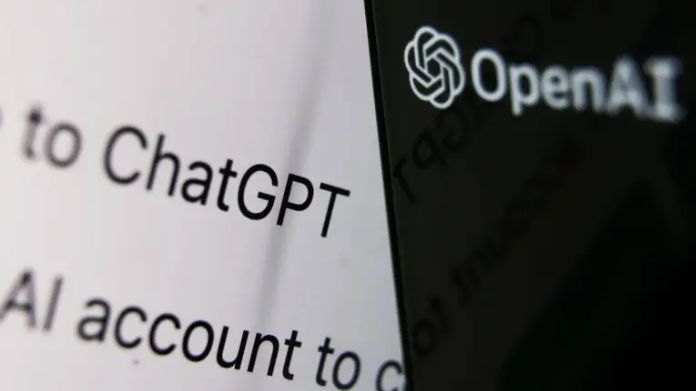
If you suspect the Chat GPT website is being banned in error or sometimes ChatGPT is not working due to internal error, contact the OpenAI support staff.
They can assist you in getting the website unblocked or, at the very least, give you information as to why it was prohibited in the first place.
4. Try ChatGPT-based Extensions.
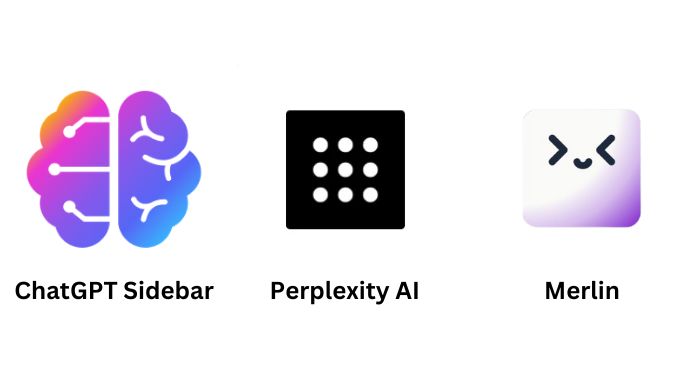
If you can’t access the ChatGPT directly, don’t panic; you can still speak with the AI using Chat GPT-based extensions.
For example, it allows you to communicate with the chatbot directly from your browser.
i. ChatGPT Sidebar
This browser extension is compatible with Google Chrome and Microsoft Edge.
It adds the Chat GPT chatbot to your browser, allowing you to have productive discussions while surfing. It also has built-in suggestions to help you get started.
ii. Perplexity AI
Looking for something more than a chatbot? Perplexity AI is a one-of-a-kind search engine that provides answers using GPT-3’s AI capabilities.
It generates results by combining its dataset with Internet knowledge. What’s more, it cites its sources, confirming the accuracy of the content.
iii. Merlin
Merlin is available if you love ChatGPT for Google but want it to function across your whole browser experience.
This extension, powered by OpenAI’s ChatGPT, provides AI-driven interactions throughout the browser.
5. Move Towards ChatGPT Alternative
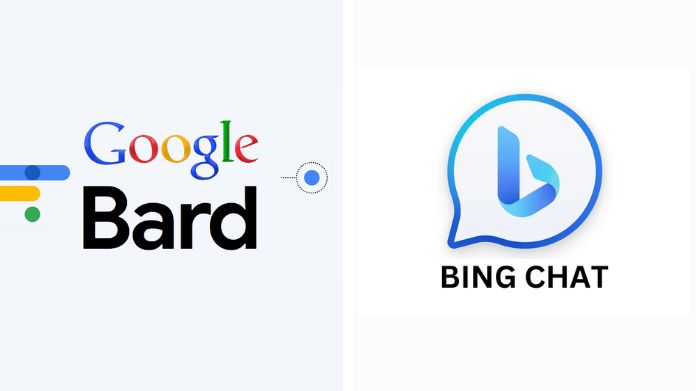
Don’t worry if getting to ChatGPT is proving problematic! You can experiment with a variety of various ChatGPT alternatives.
Consider the following options:
- Bing Chat: Bing Chat, a Microsoft innovation, uses the Bing search engine’s power to answer your inquiries.
- Google’s Bard: Google announces Bard, an experimental AI chat service that acts as a conversational interface. Unlike ChatGPT, Bard gets its information from the internet.
What About the Risks and Considerations When Making ChatGPT Unblocked
Various crucial elements must be considered before unblocking ChatGPT using proxies, VPNs, or other ways.
To begin, ensure that ChatGPT is not prohibited in your country, as certain areas limit VPN use.
Research the proxies or VPNs you want to use to prevent legal ramifications.
VPNs have been prohibited in China, Belarus, North Korea, Iraq, and Russia. Additionally, utilizing VPNs or proxies may reduce your internet speed.
While a good VPN may result in minor speed loss, a poor VPN may greatly influence your performance and increase latency.
Wrapping Up!!
Accessing platforms like ChatGPT can be problematic in the ever-changing world of technology owing to constraints and location-based limits.
However, armed with the knowledge we’ve shared, you’ll be able to overcome the obstacles and realize the full potential of ChatGPT from wherever you are.
















