Virus
What is a Polymorphic Virus? How to Detect and Prevent
Protect your data from the polymorphic viruses. Learn how to identify and thwart these dynamic cyber threats with our detail detection & strategies.
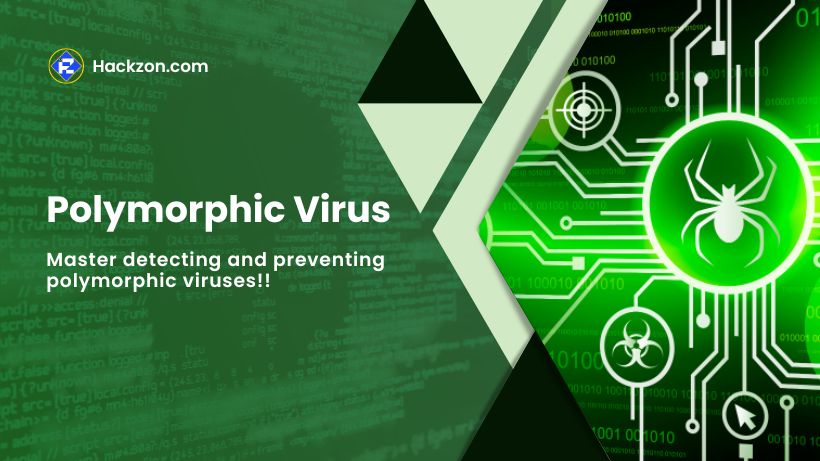
Picture a formidable threat that can adapt to any defense you put up against it. It’s like a shapeshifting virus constantly changing its appearance to stay hidden from your computer’s guards.
This is what a polymorphic virus is all about, and it’s a danger to your computer and personal data.
When this tricky virus infects your system, it creates malicious code that keeps making copies of itself.
But here’s the catch: each copy looks different every time! The virus is wearing various disguises to fool your computer’s security measures.
It won’t give up until it breaks through and wreaks havoc on your system.
The scary thing is that traditional security methods, like using signatures to identify viruses, become useless against these shape-shifting viruses.
They keep getting smarter and more dangerous. A study found that 97 percent of viruses analyzed had these polymorphic properties!
Let me give you some real-life examples to show this threat’s seriousness. In 2015, a powerful botnet called Beebone was controlled by a criminal gang.
It ran advanced polymorphic malware and could change its appearance 19 times daily! It made it incredibly difficult to catch and shut down.
Even before that, there was another nasty one called VirLock. It was the first polymorphic ransomware virus ever discovered.
Not only did it lock computer screens like typical ransomware or ILOVEYOU, it could infect files, replicate themselves, and change their form to hide from detection.
Let’s read more about Polymorphic viruses in detail with Hackzon.
What is Polymorphic Virus?
A virus is like a sneaky program or code that moves from one computer to another, causing damage wherever it goes.
It spreads by making copies of itself and attaching it to other software files.
Some viruses, like macro viruses, keep multiplying, while others can do more harmful things like corrupting programs, deleting files, or even destroying important information on your computer.
Now, polymorphic code is a fancy term in the computer world. It’s like a shapeshifting code that can change while serving its goal.
Consider a virus that may change its appearance with each run, but its ultimate objective is to wreak havoc on your machine.
The problem with this shapeshifting virus is that it grows more complex with each strike.
It’s like a digital chameleon, constantly changing colors to confuse and outsmart your computer’s defenses.
As it keeps changing, it becomes more challenging for future attackers to figure it out and stop it.
How is a Polymorphic Code Generated?
Creating a polymorphic code is like allowing a virus to change its appearance and hide from the antivirus software constantly.
A unique mutation engine tool is used to make a polymorphic code.
Think of it as a magical machine inside the virus that can create different disguises for the virus.
This mutation engine is the secret ingredient that makes the virus so sneaky and hard to catch.
Whenever the virus infects a new program, it uses this mutation engine to generate a completely random way to unlock itself.
It’s like having a unique key for every infected program.
This random unlocking process is called a decoding routine. The virus changes its name every time it infects a new program to be trickier.
It’s like putting on a new disguise with each infection. It helps the virus avoid detection because it keeps changing its appearance.
Now, imagine the virus finding a new program to infect. It sneaks into the program and copies itself and the mutation engine.
The virus leaves a little piece of itself in every infected program. This way, it can spread and infect more programs, multiplying its evil presence.
What Does a Polymorphic Virus Do?
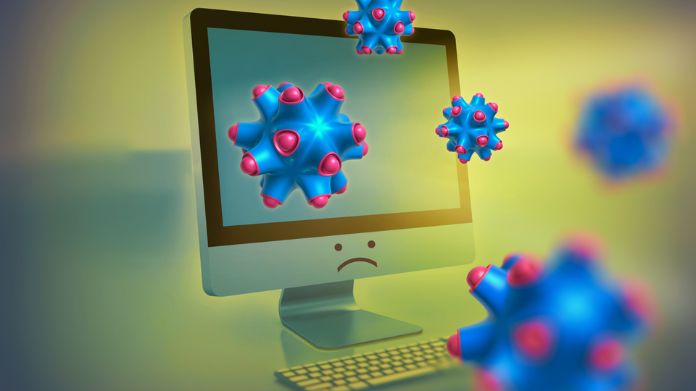
A polymorphic virus is like a master of disguise among computer viruses. Its main goal is to corrupt data and wreak havoc on your computer.
Like regular viruses, it can slow down your system, causing annoying issues like blue screen errors.
But what sets polymorphic viruses apart is their constant ability to change their appearance, making them very tricky to catch.
Like all viruses, polymorphic ones also need a host program to latch onto.
They can’t move around independently, so they hitch a ride when you download an infected file or click on a malicious link.
Once inside your computer, they find a cozy spot, like a parasite feeding off its host.
Not to forget, polymorphic viruses have a unique tool called a polymorphic engine, which is like their secret weapon.
This engine works like a chameleon, changing the virus’s code whenever it reproduces itself.
It’s as if the virus is constantly putting on different disguises to confuse the antivirus software.
Antivirus programs usually look for specific patterns or signatures to identify viruses.
But with the polymorphic engine constantly modifying the virus’s appearance, it’s like the virus plays hide-and-seek with the antivirus. And yes, the virus is pretty good at hiding!
The polymorphic virus is like the T-1000 from the movie Terminator 2.
Like the T-1000 shapeshifts to hide its identity while keeping its deadly abilities, the polymorphic virus changes its code but maintains its harmful functions.
Once the polymorphic virus settles in, it starts corrupting data and causing chaos.
Your computer’s performance might slow down, and strange errors may pop up.
It’s like having an unwelcome guest messing up your computer party.
Examples of Polymorphic Viruses
Some infamous examples of polymorphic viruses are Ursnif (also known as Gozi), a banking Trojan; Vobfus, a pesky Windows worm virus; and Bagle, a crafty email worm.
These malicious viruses can wreak havoc when combined with other forms of malware.
Let me give you some real-world examples to understand better:

1. Storm Worm
This crafty polymorphic virus played on people’s fears in 2007 by sending spam emails about deadly storms in Europe.
It cleverly changed its appearance every half an hour to escape detection.
When someone unknowingly opened the email attachment, their system became a bot, causing an estimated 8% of all malware infections worldwide that year.
2. Virlock
The Virlock polymorphic virus got even sneakier in 2015.
It locked the victim’s computer like typical ransomware and infected other files, replicating itself and changing file formats.
3. CryptoWall
Another nasty variant, CryptoWall, is a polymorphic ransomware. It encrypts files on the victim’s computer, holding them hostage until a ransom is paid.
To outsmart security measures, the polymorphic engine of CryptoWall constantly creates new malware versions for each target.
4. Beebone
This devious polymorphic malware operates through remotely controlled servers and computers, forming powerful botnets that attack other systems.
In a sophisticated attack, the Beebone botnet infected an astounding 12,000 computers in 2015.
It was a real challenge to trace and detect Beebone due to its use of a polymorphic downloader, requiring the joint efforts of international law enforcement agencies like the FBI and Europol to dismantle it eventually.
Note that not all polymorphic attacks are viruses. Some utilize different types of malware like Trojans, keyloggers, bots, spyware, and ransomware, equipped with a mutation engine to change their appearance.
Technically, these attacks fall under polymorphic malware or metamorphic malware.
Polymorphic Virus Vs. Polymorphic Malware
When we speak of polymorphic viruses, we mean polymorphic malware.
Let’s see the difference between viruses and malware in layperson’s terms. A virus is malware, although there are other types as well.
They can corrupt your computer and take your data. Polymorphic malware is like a super sneaky version of malware.
It can change its appearance, just like a chameleon changes colors. Thus, antivirus software can’t catch it.
For example, Emotet is a polymorphic malware that acts like a sneaky banking Trojan.
It sneaks into your computer and steals sensitive information. Then, we have Win32/VirLock ransomware.
This nasty malware locks your computer, encrypts your files (which is already bad), and changes its structure every time it infects a new file or runs.
It’s like a shapeshifting monster evolving to stay one step ahead of the antivirus defenders.
VirLock was one of the first ransomware strains to use this polymorphism trick. It was a real headache for cybersecurity folks.
How to Spot Polymorphic Codes?
Polymorphic viruses can easily fool regular antivirus software that looks for specific patterns.
However, there are new security solutions that use machine learning and behavior analysis to spot any unusual activity in your system and catch these infections.
1. Behavior-Based Detection
Instead of examining the virus’s code, this approach also looks at how it behaves.
It helps in identifying viruses that show similar patterns of behavior.
Use machine learning and behavior-based strategies for better detection instead of depending on conventional techniques that hunt for specific signatures.
2. Heuristic Scanning
Rather than searching for an exact match to known threats, heuristic scanning looks for standard components that various threats share.
It helps detect new and unknown variations of viruses.
3. Install Multiple Layers of Security
Your machine should have additional levels of security, such as firewalls, antivirus, and anti-malware software.
It develops a strong security system that makes it more difficult for viruses to enter your system.
4. Effective Password Management
Encourage individuals to update their passwords regularly.
Strong passwords make accessing your system more challenging for hackers and viruses.
How to Prevent Your System From Polymorphic Viruses?
Keeping your system secure from crafty polymorphic viruses requires a mix of smart strategies and up-to-date defenses.
Here’s a simple guide to protecting your digital world,
1. Update Your Defenses
To stay ahead of ever-evolving threats, ensure you have a high-quality antivirus solution.
Premium software uses various advanced scanning techniques and algorithms to detect multiple threats.
It shields you from vulnerabilities like email attachments and Internet downloads, providing faster scans and quick action against infections.
2. Handling an Emerging Threat
Polymorphic malware changes its appearance rapidly, making it challenging for security software to recognize.
Comprehensive security solutions counter this with two approaches:
3. Heuristic Scanning
Instead of searching for an exact match, heuristic scanning looks for crucial components that threats might share, increasing the chances of detecting new virus variations.
4. Behavior-based Detection
This type of antivirus function analyzes the behavior of a virus rather than just its code.
5. Beware of Internet Threats
Be vigilant to prevent the spread of polymorphic viruses.
The initial infection often occurs through downloading infected email attachments or visiting compromised websites.
Use your judgment and follow these precautions:
- Email Caution: Avoid opening emails from unfamiliar senders and avoid suspicious websites. Don’t open unexpected attachments.
- Software Caution: Scan software and updates for viruses before downloading. Get software directly from reputable sources, not from unknown websites or links.
6. Keep Software Up to Date
Companies constantly update their software to fix vulnerabilities while hackers try to exploit them.
Install free software patches promptly to stay protected.
7. Take Security Seriously
As polymorphic viruses become more sophisticated, so should your defenses.
Create strong and complex passwords for your system and accounts. Avoid using predictable details like your mother’s maiden name.
Change passwords periodically, but only do it occasionally, as slight modifications to old passwords can be guessed by attackers.
And remember, always use a different password for multiple systems or accounts.
Tips to Enhance Your Online Security
- Install reputable next-generation antivirus software and keep it updated.
- Maintain the most recent versions of your operating systems and apps.
- Use a pop-up blocker or avoid clicking on pop-up ads.
- Never open unsolicited or suspicious email attachments.
- Avoid using unsecured Wi-Fi connections.
- Access links that start with HTTPS for secure browsing.
- Be cautious with free software and read the terms and conditions.
- Set a screen lock on your smartphone for added security.
- Use strong passwords on all your devices and accounts.
- Enable multi-factor authentication for extra protection.
- Review app permissions carefully during installation.
- Be mindful when consenting to website cookies.
Closure
With this newfound understanding, you can protect your digital area against these ever-changing cyber dangers.
Remember that prevention is the key! To keep those pesky polymorphic viruses away, maintain your security procedures up to date, educate your personnel, and put strong firewalls in place.
Stay ahead of the ever-changing cyber world and confidently protect your data.
Happy safeguarding!
















