Virus
How to Remove BBWC Malware from Your Computer Safely
Get rid of BBWC malware once and for all with our removal guide. Take action against this threat and safeguard your computer from potential harm.

Are you concerned about the presence of the BBWC malware on your computer? Worry not, as we’re here to guide you through the process of removing this annoying threat.
Discover the top-notch techniques to eliminate BBWC malware from your computer in this comprehensive guide.
Hackzon presents straightforward instructions and actionable advice for a seamless removal experience.
When you finish reading, you’ll have the knowledge and assurance to protect your system against any looming threats. Safeguarding your computer has never been more accessible!
Let’s embark on this journey together and bid farewell the BBWC malware for good!
What is BBWC Malware?
BBWC Malware is a harmful type of Trojan Horse that infiltrates computer systems and performs destructive actions while remaining unnoticed, like OneLaunch malware.
It can do damaging operations without the user’s knowledge, such as data theft, keystroke recording, and device takeover.
The perpetrators may utilize the stolen information for illegal purposes, including blackmail or fraud.
The BBWC Malware hijacks web browsers, changing the homepage and search engine settings and bombarding users with useless adverts.
It takes control by creating files in the AppData/Roaming folder, such as WC.Version.dll, WebCompanion.dll, and updater.exe.
These files allow malware to modify browser behavior and show obtrusive advertisements.
It alters search queries, redirects them to suspicious search engines, and opens new browser tabs promoting deceptive software, fake updates, and tech support scams.
Swift and secure removal of BBWC Malware is vital to safeguard your system, prevent further harm, and protect your personal information.
Is BBWC Dangerous?
Cybercriminals routinely use Trojans like BBWC to obtain unauthorized access to compromised systems, functioning silently and without the user’s knowledge.
These dangerous programs use system resources and transmit further malware via spam emails, resulting in system overload and instability.
Furthermore, BBWC functions as a backdoor, injecting ransomware, malware, and other infections into the targeted machine.
To protect your system, our detailed guide includes step-by-step directions for safely and effectively removing BBWC with reputable anti-malware software.
Learn about the virus and take the appropriate precautions to keep your PC safe.
How Was BBWC Folder Installed on My Computer?
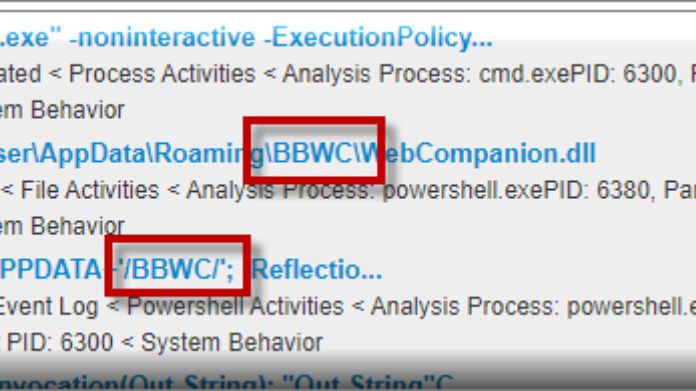
The BBWC virus is often installed by users, sometimes without their knowledge, and is frequently distributed via ads, game cracks, or as part of bundled software.
It is vital to be cautious while installing software since some free downloads may include many apps.
Always opt for bespoke installation and avoid unfamiliar or extra software.
Installing trustworthy software and avoiding suspicion are crucial to maintaining a computer or cyber security.
To remove the BBWC malware and ensure your computer is free from other malicious programs, follow the instructions in the provided free malware removal guide.
How to Remove BBWC Malware From Computer?
Step 1. Uninstall Malicious Programs From Your Computer
- Open the Settings app by using the Windows key on your keyboard.
- Click “Apps” and then “Apps & Features” in the Settings app.
- Uninstall the malicious program from the list of installed programs with a randomly created name (e.g., Chrome_Policy, Chrome_Bookmarks, Chrome_Folder).
Step 2. Delete Malicious From Scheduled Tasks
- In the Windows search, type “Task Scheduler,” as shown below.
- Navigate to the Task Scheduler Library on the left side of the screen in the Task Scheduler window.
- Find the malicious scheduled job in the task list. It might have a name that was produced randomly (for example, Chrome_Policy, Chrome_Bookmarks, Chrome_Folder), or it could be flagged as a suspicious or unknown operation.
- Select “Delete” from the menu when you right-click the infected activity.
Step 3. Delete Malicious Files Located in the Appdata\local Folder
- To launch the Run app, press Windows + R.
- Enter “%localappdata%” in the run app text box and click OK.
- Windows will open the AppDataLocal folder, which is located within the AppData folder.
- Search for and remove the WindowsApp and ServiceApp folders in the AppDataLocal directory.
The malicious processes and files have been manually deleted from your computer.
Step 4. Reset Your Browser Settings to Their Defaults
Due to these steps, we can remove the spam notification, uninstall malicious extensions, and restore and modify the settings to the default state.
But it is important to note that this method will remove all the attachments and customization.
For Chrome
- Click on the three dots in the top-right corner and select “Setting.”
- Choose “Advanced.”
- “Reset and clean up” should be selected.
- “Reset settings to their original defaults” should be chosen.
- “Reset settings” will appear.
For Microsoft Edge
- Select “Settings” from the three dots in the upper-right corner.
- Click the “Reset Settings” button.
- “Restore settings to their default values” should be selected.
- Click the “Reset” button.
For Internet Explorer
- Navigate to “Internet Options”
- Choose the “Advanced” tab, then press the “Reset” button.
- Select “Reset” from the menu.
- “Close” should be clicked.
Final Words
Removing the BBWC malware from your computer is essential to ensure its security and performance.
You can remove the harmful program and eliminate any leftover files by following the procedures provided in this article.
Stay proactive and prioritize your online security!
















