Technology
What Is Windows 10 LTSC and How to Download It
Get a complete understanding of Windows 10 LTSC and follow our simple guide to download it and unlock the power of this version of Windows 10.
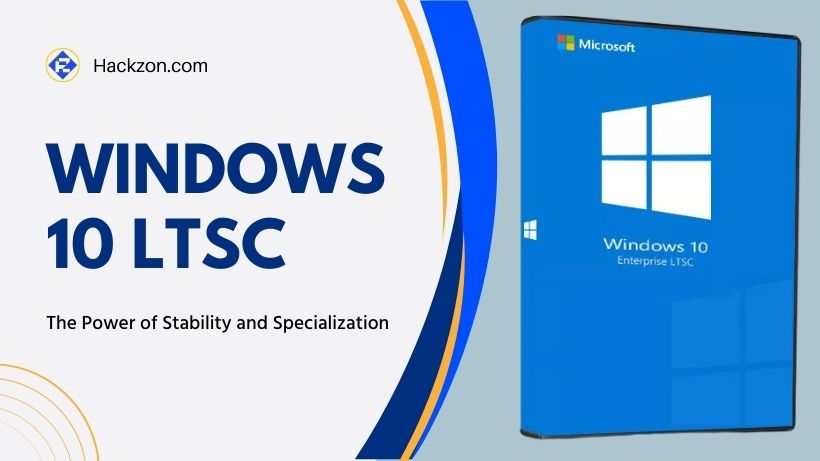
Have you ever wondered if there’s a version of Windows 10 that focuses on stability and long-term support? Well, Windows 10 LTSC might be just what you’re looking for.
It is designed to cater to users who prioritize reliability and do not require frequent feature updates. But how do you get your hands on Windows 10 LTSC? Fear not, as Hackzon will walk you through the process.
From understanding the different versions to selecting the right edition for your needs, we’ve got you covered.
Get ready to unlock the power of Windows 10 LTSC and take your computing experience to new heights!
What is Windows 10 LTSC?
Windows 10 LTSC (Long-Term Servicing Channel) is a version of Windows 10 designed primarily for devices that prioritize long-term stability above frequent software upgrades.
It is mainly intended for specialized equipment such as medical imaging systems, aviation computers, and industrial machines that rely on reliable functioning rather than cutting-edge technology.
Businesses can use LTSC on everyday PCs, which may cause the loss of contemporary functionalities and features offered in earlier versions of Windows 10.
Despite this trade-off, LTSC is ideal for corporations and small to medium-sized organizations looking for long-term stability and maintenance rather than frequent upgrades and new features.
Organizations that use LTSC may maintain a dependable and consistent computing environment adapted to their unique needs.
How Do Windows 10 and Windows 10 LTSC Differ From Each Other?
Windows 10 LTSC (Long-Term Servicing Channel) differs from standard versions of Windows 10, such as Home and Professional, in that it provides a consistent and consistent experience across time.
While standard Windows 10 versions receive frequent features and quality improvements, LTSC has remained unchanged for years.
As a result, LTSC lacks numerous capabilities in standard Windows 10 editions, such as Microsoft Edge, which receives frequent feature upgrades.
LTSC is intended for devices and uses cases that require constant functioning and capabilities.
LTSC eliminates components that may change over time to preserve this commitment, such as Microsoft Edge and routinely updated Microsoft Store apps.
It instead contains Internet Explorer, which receives security upgrades but no significant feature changes.
In contrast, regular Windows 10 versions receive biannual feature updates alongside monthly security updates and optimizations.
How to Download and Install Windows 10 LTSC?
We’ll cover everything from obtaining installation media to conducting the installation, ensuring you have a solid basis for effectively deploying Windows 10 LTSC.
Follow the steps below,
1. Via Microsoft Official Website
Step 1: Visit the download page for Windows 10 Enterprise LTSC.
Step 2: Select your preferred language. Find ISO – Enterprise LTSC downloads in the relevant section. Then, depending on your operating system, select 32-bit or 64-bit to download.
Step 3: After completing the download, utilize the ISO file to create a bootable USB installer and install Windows 10 LTSC.
Following these simple steps, you can download and install Windows 10 LTSC, unlocking its long-term stability and specialized features.
Unless you already have one, you must get a valid Windows 10 Enterprise LTSC product key from Microsoft to confirm the legality of your installation.
You may verify your facility and enjoy all of the benefits and capabilities of Windows 10 Enterprise LTSC by purchasing the product key directly from Microsoft.
2. Via Third-Party Website
While third-party websites may provide downloads of Windows 10 LTSC, it is crucial to proceed with care. You may use Google Chrome to find these websites if you choose this path.
However, obtaining Windows 10 LTSC from unapproved sources may expose you to security flaws, such as installing malware like Tumgir or customized operating system versions.
It is strongly advised to get Windows 10 LTSC directly from reputable sources, such as Microsoft’s official channels, to verify the legitimacy and legality of your installation.
Frequently Asked Questions
Q. Is Windows 10 LTSC Still Supported?
Ans. Extended support is unavailable for the Windows 10 Enterprise LTSC 2021 edition (version 21H2).
Microsoft will decommission it on January 12, 2027. Windows 10 IoT Enterprise LTSC 2021 (version 21H2) will receive support until January 13, 2032.
Q. Is LTSC Faster Than Pro?
Ans. Yes, the LTSC edition of Windows 10 is said to be faster than the Pro edition.
LTSC is designed for specialized systems and devices that require a steady and dependable operating system that does not require regular feature upgrades.
In contrast to the Pro edition, LTSC focuses on providing a pared-down version of Windows 10 with essential capabilities, resulting in improved speed and lower resource utilization.
However, it is important to note that computer configuration and individual use scenarios may vary, impacting specific rates and performance.
Q. What is the Next Version of LTSC?
Ans. According to Microsoft, the following Windows 11 LTSC versions, including Windows 11 Enterprise LTSC and Windows 11 IoT Enterprise LTSC, will be available in the second half of 2024.
This expanded timescale should assist organizations in planning and preparing for Windows 11 deployment.
Our Thoughts
Its long-term support and optimized performance offer a reliable solution for specific use cases. So, why wait? Upgrade to Windows 10 LTSC and enjoy a streamlined and efficient computing experience.
Your optimized Windows journey awaits!
















