ChatGPT
Is Chat GPT Free? How to Use It for Free
Discover is Chat GPT free? Learn if it’s free & get valuable tips on how to use it without any charges. Unleash the its potential today, free of charge.

Did you also get stuck on the question, is Chat GPT free? And if it is, how to use it for free? Let us quell your curiosity and provide you with some friendly insights.
Imagine chatting with a brilliant being that feels just like a human. Now, imagine this being can generate text that’s so realistic you’d think a person wrote it.
Welcome to the world of ChatGPT, an amazing creation by OpenAI, the same clever folks behind the mind-blowing AI image generator DALL-E 2.
OpenAI has introduced its upgraded chatbot with advanced features. It is not free like ChatGPT but charges $20 every month.
It has led to confusion among users, who are worried about continuing to use ChatGPT! The question arises, “Is Chat GPT Free? How to Use it Free? Hence, we have covered all questions in detail in this blog.
Let’s scroll the button down and know is Chat GPT free or not!!
What is ChatGPT?
ChatGPT is a fascinating chatbot that loves playing with words. It has a special power to analyze and create text based on what you tell it. But a more remarkable query, is Chat GPT free?
It all started with the groundbreaking GPT (Generative Pre-trained Transformer) chatbot, trained on a massive collection of internet text.
Then came the impressive GPT-2 in 2019, GPT-3 in 2020, and finally, the grand arrival of ChatGPT on November 30, 2022, by its owners and developers.
When you chat with ChatGPT, its clever algorithms wake up and carefully study what you say to reply like a human would.
Its vast training data, collected from the internet, helps it interact with you truly astonishingly. While ChatGPT knows a lot and can do some cool things, it could be better.
OpenAI created ChatGPT as an AI language model based on the amazing GPT architecture. Its purpose is to understand and generate text that feels just like what a human might say.
It has advanced language skills that can help you do all sorts of tasks, like writing messages, creating content, answering questions, and even having casual conversations.
It’s a powerful tool for improving digital communication and automating text-based jobs.
How Does ChatGPT Work?
Using ChatGPT effectively is all about becoming a prompt wizard. Using ChatGPT involves writing prompts, questions, or instructions for the AI.
But here’s the catch: the responses you get can vary widely depending on how you frame your prompts; sometimes, due to our wrong prompts, Chat GPT shows an error.
To make the most out of ChatGPT, follow these handy tips for crafting prompts:
- Be specific: Clearly state your requirements or questions to help the AI understand the context and generate a relevant response. Adding more details can reduce ambiguity.
- Use step-by-step instructions: When dealing with complex questions or content creation requests, break down your prompt into smaller parts or provide a list of items you’d like to see in the response.
- Set the desired format: If you have a preferred format or writing style for the answer, mention it in your prompt.
- Ask for sources or references: If you need information supported by research, explicitly ask ChatGPT to provide sources or references. Double-check the links it offers, as they may occasionally be dead links.
- Limit response length: If you want a concise answer, specify the desired length, such as requesting “one paragraph” or “100 words.”
- Iterate and experiment: If the initial response doesn’t meet your expectations, refine your prompt or ask follow-up questions to guide the AI toward the desired output. Feel free to try different approaches and phrasings to find the most effective way to communicate with the AI.
ChatGPT is a tool; you must adjust your prompts and instructions to get the best results. Feel free to rephrase or provide additional context if the AI needs to understand your request fully.
But here’s the exciting part: ChatGPT can do more than answer questions. It can take on various roles and tones!
You can ask it to be a writer, editor, tutor, code helper, conversation partner, language translator, pirate, the legendary detective Colombo, and so much more!
Just specify the role and tone you desire in your prompt. It’s like having a versatile AI companion at your disposal.
Now, let’s talk about handling multi-turn conversations with ChatGPT. Engaging in back-and-forth exchanges is quite straightforward.
The chatbot is designed to handle multi-turn discussions and can even recall past interactions. However, there is a limit to how far back it can remember, which depends on the specific model.
For instance, GPT-3.5 has a limit of approximately 8,000 words, equivalent to four to five book pages. Once the conversation exceeds this threshold, the chatbot may lose track of the context.
However, GPT-4, available exclusively to ChatGPT Plus subscribers, has a significantly higher limit of around 64,000 words.
The duration of your conversation with ChatGPT depends on the model you’re using.
Remember to provide enough context in each step, as the model’s responses are influenced by previous messages in the conversation.
ChatGPT is pretty simple, but what if you want to integrate it into your applications? Well, you’re fortunate in this case!
ChatGPT has an API (application programming interface) that allows developers to tap into its powerful language model.
With the OpenAI Chat API, developers can:
- Write code using different programming languages
- Create customer service chatbots, AI assistant apps, and other dialogue applications
- Provide tutoring services
- Translate languages
- Generate articles, draft emails, and other AI-generated content
- Even make ChatGPT play the role of a non-playable character (NPC) in a video game!
Is Chat GPT Free?
The question is Mostly asked is Chat GPT free, and the answer is yes; ChatGPT is free, at least for now. OpenAI offers a free version of ChatGPT that you can access by registering for a free OpenAI account.
However, there is also a paid membership option called ChatGPT Plus, priced at $20 per month.
ChatGPT Plus gives you unlimited access to ChatGPT without blackout windows during peak times. You also enjoy faster response times and priority access to new features.
Additionally, ChatGPT Plus gives you access to GPT-4, a more advanced language model than the one used in the free version.
The free version of ChatGPT is great for testing and providing feedback, while ChatGPT Plus is ideal if you want a smoother and more enhanced experience.
As for commercial use, you are free to use ChatGPT for commercial purposes. However, you should ensure compliance with relevant laws and regulations.
OpenAI doesn’t offer support or warranty for GPT, so it’s essential to consider legal considerations.
To access OpenAI’s models for commercial use, you can utilize OpenAI’s API, which comes at a cost.
How to Access ChatGPT for Free?
After the question, is Chat GPT free? We will walk you through the procedures for free access to ChatGPT, allowing you to tap into its rich expertise and engage in smart conversations without paying any chat GPT fees.
1. Use ChatGPT 4 on ForeFront AI for Free
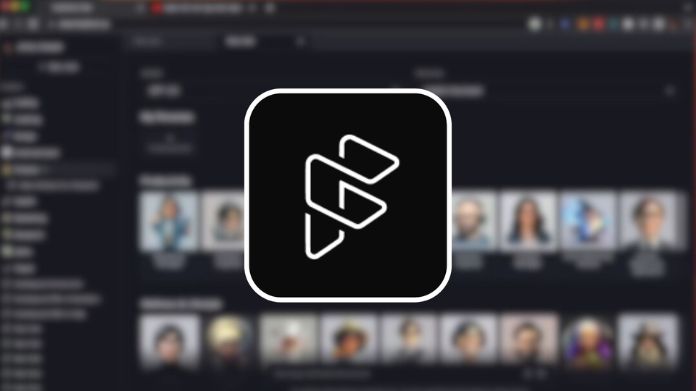
ForeFront AI offers free access to the remarkable GPT-4 model at no cost. To start using it for free, follow these steps:
- Visit the Chat.forefront.ai website and create an account.
- Sign in to your ForeFront AI account.
- Select the “GPT-4” model from the dropdown menu and choose “HelpfulAssistant” as the Persona.
- Your ChatGPT 4 bot is now accessible. Input your ChatGPT prompt and await a response.
2. Use ChatGPT 4 on Ora AI for Free.

Ora AI provides a web platform where you can build LLM apps with a shareable chat interface. You can explore ChatGPT 4 for free by following these steps:
- Access the Ora AI webpage and sign in by clicking on the chat box at the bottom.
- Interact directly with ChatGPT 4 by asking your questions.
Note: Due to high demand, usage on Ora AI is currently limited to 5 messages per day, and you may need to create an account to access the GPT-4 chatbot.
3. Use ChatGPT 4 on Bing for Free
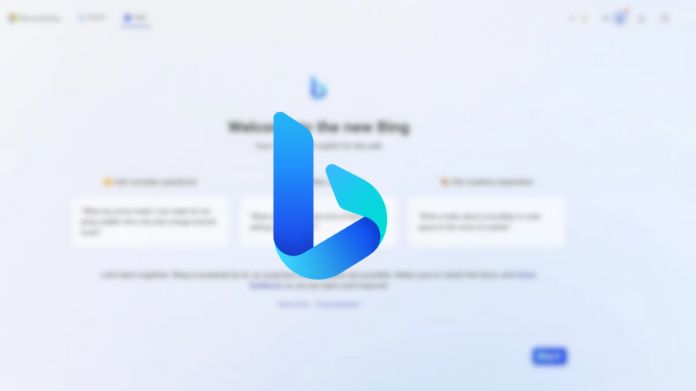
Microsoft Bing Chat offers access to ChatGPT 4, codenamed Prometheus. Follow these steps:
- If you’re using Microsoft Edge, open Bing.com new and click on the “Chat” option in the top-left corner.
- Install the “Bing Chat for All Browsers” extension for other browsers to access Bing AI Chat.
- Switch to Bing’s “Creative” mode and pose your questions to ChatGPT 4.
4. Use ChatGPT 4 on HuggingFace for Free
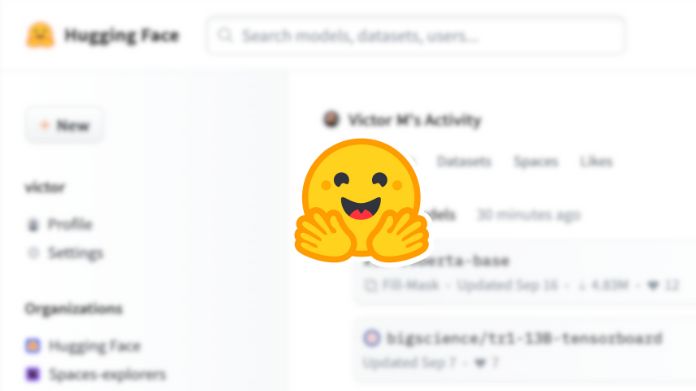
HuggingFace hosts a ChatGPT 4 bot developed by Yuvraj Sharma that you can use at no cost. Follow these steps to get started:
- Visit the HuggingFace to access ChatGPT 4 for free.
- Enter your question and click the “Run” button to receive a response from the ChatGPT 4 model.
Note: If you encounter an error, you can clone the repository and add your OpenAI API key for instant answers.
5. Use ChatGPT 4 on Natdev AI

Natdev AI, created by Nat Friedman, allows you to compare various LLM models. Accessing ChatGPT 4 is simple with these steps:
- Head to the Nat.dev website and create a free account.
- After logging in, switch the “Model” to “GPT-4” in the right panel.
- Enter your question and press Enter to receive an immediate response from ChatGPT 4.
6. Use ChatGPT 4 on Perplexity AI
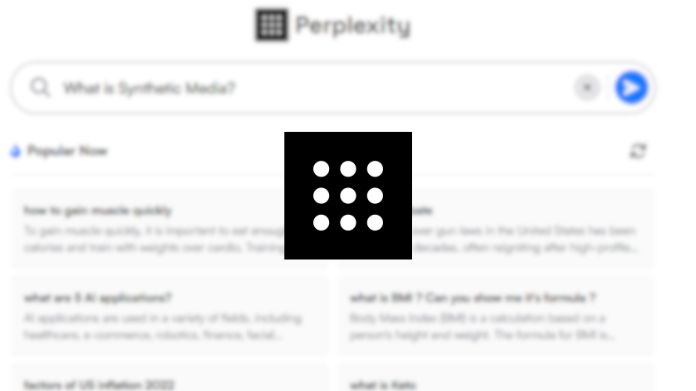
Perplexity AI combines its database with the internet to provide an AI-powered search engine. To access ChatGPT 4 for your searches, follow these steps:
- Visit the official Perplexity AI website and sign up for an account.
- Activate the “Copilot 5” option in the search bar.
- Type your query or select a pre-filled option, and press Enter to receive enhanced search results powered by GPT-4.
Conclusion
As we end the blog, I hope you’ve discovered the incredible potential this AI chatbot holds. And get the solution for is Chat GPT free or not.
ChatGPT is a world of possibilities and a knowledgeable companion. However, room for improvement exists as it may occasionally produce incorrect or biased responses.
Whether you enjoy the free version or upgrade to ChatGPT Plus for additional perks, the choice is yours. OpenAI has built a platform that caters to various needs and preferences.
Frequently Asked Questions
Q. What is ChatGPT?
Ans. ChatGPT is an AI-powered chatbot developed by OpenAI. It uses a language model to respond to user prompts, making it capable of engaging in human-like conversations.
Q. Is ChatGPT Safe to Use?
Ans. OpenAI has implemented safety measures to make ChatGPT safe. However, it’s important to note that it may sometimes produce incorrect or biased responses.
OpenAI encourages users to provide feedback on problematic outputs to improve the system’s safety and accuracy.
Q. Is Chat GPT Free to Use for Everyone?
Ans. Is Chat GPT free?” is a common question, and the answer is yes! You can use ChatGPT for free. OpenAI offers free access to the model, allowing users to benefit from its capabilities without cost.
However, there is also a paid subscription plan called ChatGPT Plus that offers additional features and benefits.
Q. How Do I Use ChatGPT Effectively?
Ans. To make the most of ChatGPT, be specific in your prompts, use step-by-step instructions for complex questions, specify desired formats or tones, and iterate if the initial response is unsatisfactory.
Experimenting with different approaches and providing context can help improve the quality of the generated responses.
Q. How Can I Provide Feedback on ChatGPT?
Ans. OpenAI actively encourages users to share feedback regarding any issues they encounter with model outputs through the user interface.
Reporting issues, such as harmful or biased responses, helps OpenAI refine and enhance the system’s performance and safety.
Q. Can I Integrate ChatGPT Into My Applications?
Ans. OpenAI provides an API for developers to integrate ChatGPT into their applications. It allows developers to harness the power of ChatGPT for specific use cases and create customized conversational experiences.
Q. Can ChatGPT Remember Past Conversations?
Ans. Yes, ChatGPT can recall past conversations to some extent. However, the exact limit of how far back it can remember depends on the model used. Providing enough context in each step is important to ensure the system understands the conversation flow.
















