Virus
How Fast Does a Trojan Virus Affect You
Trojan viruses act fast – find out just how fast! Delve into the rapid progression of these threats and equip with knowledge to counter their effects.👾
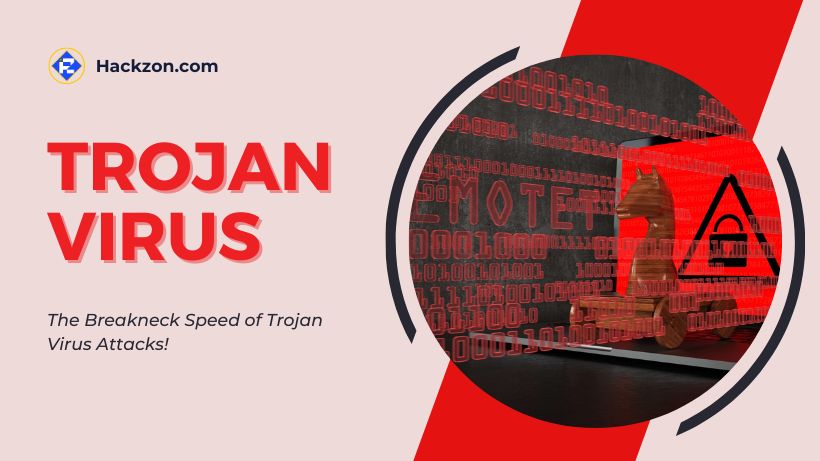
Long ago, in the shadows of history, a wooden horse brought both victory and downfall.
The ancient Greeks used it to enter Troy, ending a legendary war cunningly.
But hold on to your digital seats because that iconic Trojan horse has a modern counterpart that’s far from honorable.
Instead of feats of brilliance, this Trojan virus horse is all about digital trickery, sneaking into your computer to create chaos.
It slips in unnoticed, like a master of disguise. Once inside, it can swipe your passwords, keep a record of your keystrokes, or even let in more troublemaking software.
This new-age Trojan virus isn’t just one trick pony; it can:
- Delete your data
- Lock up your data
- Change your data
- Copy your data
- Wreak havoc on your computer or its network
Unlike viruses and worms that can spread independently, Trojans need your help to get in.
It’s like someone tricking you to open your front door for them. It can happen to anyone with mysterious files like TwDsUiLaunch.exe, Acrotray.exe, etc
With countless Trojans zipping around the internet, you’d think everyone would fall victim, but that’s not the case.
Suppose you suspect your computer’s been hit or is acting strange.
What can you do? If you’re Sherlock Holmes and can identify the malicious program, great!
You might find a tool online to remove it. But most of us aren’t Sherlock. All hope is still there.
There are steps you can take to rescue your computer and files.
What is Trojan Virus?
Imagine a sneaky and deceptive computer bug that disguises itself as something harmless but secretly holds malicious intentions. That’s a Trojan horse malware for you!
Like the legendary Trojan Horse from Greek mythology, this digital intruder tricks you into thinking it’s safe and legitimate.
But once it finds its way into your device, it can cause serious trouble. Trojan viruses often hide inside innocent-looking files, programs, or codes, waiting to strike.
Once inside, a Trojan virus can spy on you, steal your data, or even download more harmful stuff onto your device.
These Trojans unleash their attack from within like the soldiers inside the wooden horse in The Iliad.
They may be called “Trojan virus” or “Trojan horse virus,” but that’s inaccurate. Unlike viruses, Trojans can’t spread on their own.
Running the infected file or program, which may be from Hurawatch, Razer Synapse, etc, would help if you unknowingly invited them in.
The key to staying safe from these crafty bugs is to be cautious with what you download and open on your device.
History
The year 1974 was a time when computers were still finding their footing. John Walker introduced ANIMAL, but a secret lay hidden within this innocent-sounding game.
Walker cleverly stashed away software known as PERVADE. This sneaky software was like a virtual detective, quietly exploring your computer’s secrets.
If it didn’t spot ANIMAL hiding in one of your folders, it would slyly place a copy there. Sneaky, right? Now, some folks consider this a turning point in Trojan history.
Animal and pervade fit the Trojan bill perfectly – software hiding inside other software, silently doing its thing behind your back.
Yet, there’s a twist. Some argue that there was no evil intent, so it might not fully qualify as a Trojan virus or malware.
Walker himself clarified in a letter that PERVADE was all about exploration, not destruction.
Fast-forward over a decade to a time after the ANIMAL escapade.
Say hello to the PC-Write Trojan. Unlike its playful predecessor, this one meant business.
Posing as the innocent-sounding “version 2.72” of a popular word processor, it fooled users into running it.
But when unleashed, it turned into a digital wrecking ball, erasing all traces of files in its path.
Trojans, though, had bigger plans. By 1989, they saw more than chaos– potential profit.
Enter the notorious AIDS Trojan, also known as the PC Cyborg virus. It was no ordinary troublemaker; it was a ransomware Trojan virus.
After infiltrating a computer a certain number of times, it got serious. It either locked away or erased crucial system files.
To reclaim those files, it demanded a hefty $189 ransom. Refusal meant it kept destroying until your computer was just a digital ghost.
As time rolled on, Trojans evolved from being mere chaos creators to money-making tools. By 1989, they had stepped into a new role of generating profit.
Types of Trojan Virus
- Backdoor Trojans: These are deceptively simple yet dangerous Trojan viruses. They act as gateways, allowing other malware to sneak into your system or making your computer vulnerable to attacks. They can even turn your computer into a part of a zombie network for malicious purposes.
- Exploits: These clever programs take advantage of vulnerabilities in your computer’s applications. They exploit the weak spots to cause trouble and compromise your system’s security.
- Rootkit: These Trojans are masters of disguise. Their main goal is to hide particular objects or activities on your system, making it hard for security programs to detect them and giving other malicious programs more time to run unnoticed.
- Dropper/Downloader Trojans: Imagine them as delivery agents. They bring along other harmful malware and drop them onto your device. They are like Trojan mailmen, delivering bad packages.
- Banking Trojans: These are all about money. Their target is to steal your access credentials to your bank accounts. They often use phishing techniques to trick you into revealing your login information.
- DDoS Trojans: These pesky bugs team up with others to launch massive attacks on servers or networks. The goal is to overload them with requests, making websites and networks inaccessible.
- Fake Antivirus Trojans: They pretend to be helpful antivirus programs but are harmful. They scare you with fake virus warnings and trick you into paying for protection, only to steal your payment data.
- Trojan-GameThief: This type targets online gamers, stealing their account information and causing havoc in their gaming world.
- Trojan-IM (Instant Messaging): They steal login data and passwords from instant messaging programs like WhatsApp or Facebook Messenger.
- Trojan-Ransom: These Trojans modify data on your computer, making it unusable, and demand ransom money to restore it.
- SMS Trojans: They may seem old-fashioned but they can still cause trouble. They exploit SMS services to send messages to expensive numbers, causing financial damage to the user.
- Trojan-Spy: These sneaky Trojans spy on your computer activities, monitoring your keystrokes, taking screenshots, and gathering information without your knowledge.
- Trojan-Mailfinder: They harvest email addresses from your computer for malicious purposes.
Examples of Trojan Malware
Trojan malware is no joke—it can mess things up. And guess what? It’s getting even trickier.
Let’s take a look at three real examples of Trojan attacks:
1. Rakhni Trojan

This one’s been causing chaos since 2013. Lately, it’s upped its game.
Imagine it is smuggling ransomware or a sneaky crypto-miner onto your computer.
A crypto-miner is like a digital gold digger, using your computer’s power to mine cryptocurrency.
According to the 2018 Internet Security Threat Report, coin mining exploded by a jaw-dropping 34,000 percent yearly. That’s much mining going on!
2. ZeuS/Zbot
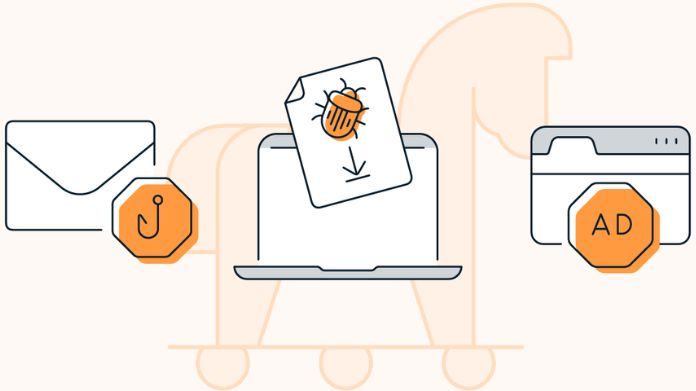
This troublemaker has been around since 2011, causing banking nightmares.
It’s like a digital thief, quietly recording every keystroke you make—especially when you type in your bank info.
It’s like having a secret spy watching your every move.
Where Do the Trojans Come From?
All Trojans look like standard stuff, like games or music files. They need a way to grab your attention before sneaking onto your device.
Unlike other malware that barges in without asking, Trojan viruses play mind games to trick you into installing them yourself.
You think you’re getting a cool file, which might even work generally at first.
But in the background, it’s setting up a nasty surprise on your computer.
So, be extra cautious when dealing with these sources:
1. File-Sharing Sites
These are like treasure troves for cool stuff and trouble. They’re where people share files like music, software, and more.
But beware! Hackers love hiding Trojans in these files, waiting for you to download them and unknowingly welcome trouble into your device.
2. Email Attachments
Even your inbox isn’t safe. Hackers send fake emails with attachments that look harmless.
Click on it, and bam! You’ve let the Trojan in. Sometimes, they even pretend to be someone you know to catch you off guard.
3. Spoofed Messages
If you chat online, you’re a target. Hackers fake messages from people you trust or create similar usernames to fool you.
Click on their ‘gift,’ and guess what? It’s a Trojan party.
4. Infected Websites
Hackers can be website wreckers too. They sneak Trojans into unguarded sites or take over the whole place.
When you visit, they redirect you to more danger.
5. Hacked Wi-Fi Networks
Yep, even your Wi-Fi can betray you. Hackers create fake hotspots that look like your legit network.
Fall for it; they’ll lead you to nasty websites packed with Trojans. So, the next time you’re online, keep your eyes peeled and guard up.
Trojans can be as sneaky as ninjas, but with some know-how and caution, you can keep them at bay!
How to Avoid the Trojans?
Now that we know where those sneaky Trojans hang out let’s talk about how to give them the slip. Here are some smart moves to avoid those pesky infections:
- Use VPN: If downloading stuff from a file-sharing site, give a VPN a high-five. It wraps your online moves in a cloak of secrecy, making you invisible to snooping hackers. Some VPNs might slightly slow things down, but our torrenting tests revealed speedy superheroes.
- Attachment Alert: When you need clarification on an email attachment or IM file, treat it like an unopened mystery box. If your antivirus has your back, use its email protection to scan that suspicious package before you unleash it.
- Stay Wary of Webs: Unsecured websites are like digital quicksand. If your browser throws up a warning flag, listen! Those warnings are like superheroes with shields. If you see one, make a quick exit.
- Public Wi-Fi Shield: Public Wi-Fi might feel free and easy, but it’s a playground for hackers. Make sure you’re wearing your VPN armor before stepping onto that field. It’s like turning invisible and changing your online face.
- Play by the Rules: Don’t be tempted by those shady app streets. Stick to official software download pages and app stores. They’re your trusty guards against malware ambushes.
- Peek at Permissions: Before you welcome an app into your device’s life, check its ID. Are those permissions it’s asking for? They’re like its secret mission orders. If they seem fishy for the app’s job, give it a polite “No, thanks.”
How to Get Rid of a Trojan: Step by Step
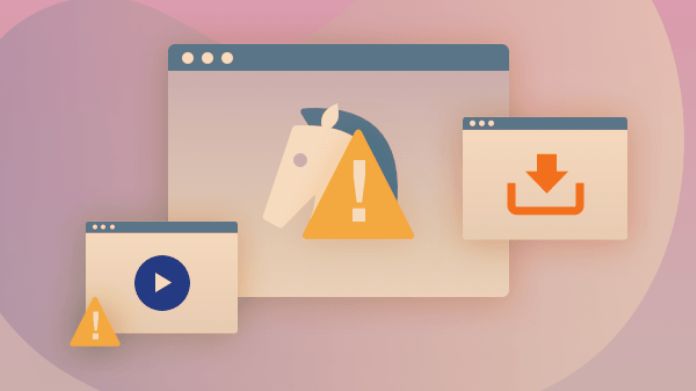
Oh no, you’ve spotted a Trojan on your device! Don’t worry; we’ve got your back.
Here’s the simple scoop on how to kick those sneaky Trojans out of your digital space:
1. Banishing Trojans Disguised as Programs
For Windows PCs:
- Pop open your PC’s settings.
- Click on “Apps.”
- Go to “Apps & Features.”
- Find the Trojan’s name and click on it.
- Choose “Uninstall.”
For Macs:
- Open up the OS X Finder.
- Hit Command+Shift+A to peek into the Applications folder.
- Spot the Trojan.
- Drag its icon right into the Trash.
- Or select the app, go to file, then Move to Trash.
- If needed, type in your admin name or password.
For Android Devices:
- Dive into your Android settings.
- Click on “Apps & Notifications.”
- Tap on “App Info.”
- Hunt down that pesky Trojan app.
- Slam the “Uninstall” button.
1. Bidding Farewell to Trojans Posing as Startup Players
On Windows:
- Press Windows+R to summon the Run menu.
- Type “regedit” in the box.
- Select HKEY_CURRENT_USER and expand the Software folder.
- Track down the Trojan’s hideout.
- Right-click on its folder and choose “Delete.”
On Mac:
- Click on the Apple logo in your Mac’s menu bar.
- Pick “System Preferences.”
- Go to “Users & Groups.”
- Choose your ID from the lineup.
- Click on “Login Items” for a peek at startup programs.
- Find the Trojan, and check the box to hide it.
3. Bouncing Back Trojans With Secret Plans
On Windows:
- Fire up the Task Manager with Ctrl+Alt+Del.
- Right-click on the sneaky process.
- Select “Properties.”
- Head to the Details tab and remember the product name.
- Shut down the process with End Task.
- Uninstall the program linked to that product name.
On Mac:
- Hit Command+Space to summon Spotlight.
- Type “activity monitor.”
- Spot the malicious package.
- Click the X icon in the toolbar.
- Go for the Force Quit.
- Uninstall the program that sets this whole thing in motion.
Trojans can’t hide from your savvy moves!
Takeaway!!
Staying vigilant against potential risks such as the Trojan virus is essential in this digital era.
You may safely explore the online world if you understand its deceptive ways and learn how to secure the devices you use.
So, are you prepared to equip yourself against Trojan malware and safeguard your digital domain? Your cyber security begins with awareness and proactive actions.
















