Virus
What is You Are an Idiot Virus? How Does It Work
Curious about the ‘You Are an Idiot Virus’? Learn about its origins, operations, and how to safeguard your digital world in this informative article.
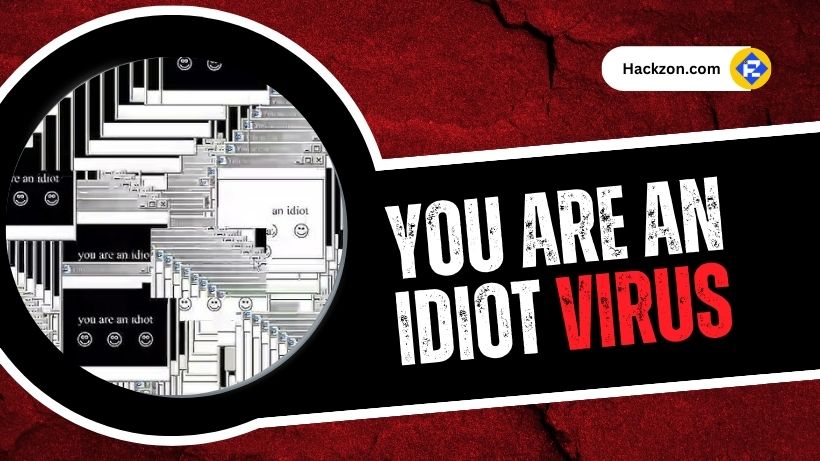
In today’s ever-evolving online world, we’re no strangers to the unfortunate reality of viruses and malware.
But, among the plethora of digital threats that have emerged over the years, one moniker has managed to carve out a distinctive niche: the “You Are an Idiot Virus.”
With an unusual name and a track record of wreaking havoc, this malware has grabbed the interest of both consumers and cybersecurity experts.
So, let’s embark on this journey to decipher the inner workings of this digital enigma with Hackzon and learn to stay one step ahead of its potential threats.
What is You Are an Idiot Virus?
First, it’s essential to know that there’s no real You Are an Idiot virus. It’s just a silly name people use to trick you.
When you see it, it usually looks like a message or a link that promises something funny or interesting if you click on it.
But the truth is, it’s not fun at all. The You Are an Idiot virus is not an actual virus or malware like multipartite virus or boot sector virus but rather a hoax or prank famous on the internet several years ago.
It’s important to note that it’s not a threat to your computer or personal data. Instead, it’s a piece of internet humor used to trick or annoy people.
How Do You Are an Idiot Virus Work?
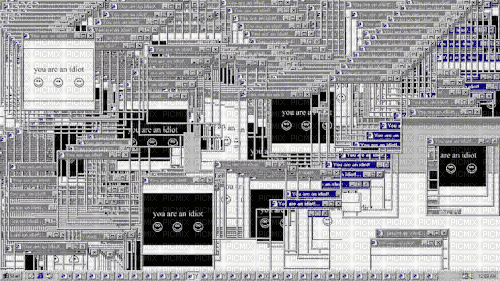
Here’s how it typically worked:
- Pop-Up or Link: You might encounter a pop-up message or a link while browsing the internet. This message or link often had a provocative or attention-grabbing title, such as You Are an Idiot virus or something similarly intriguing or controversial.
- Curiosity or Trickery: The intention behind this pop-up or link was to pique your interest or trick you into clicking on it. People sometimes would send this link to others, claiming it led to something funny, unique, or shocking.
- Prank or Joke: When you click on the link or the pop-up, instead of leading to something interesting or entertaining, it usually redirects you to a harmless, funny, or nonsensical animation or webpage. The idea was to make you feel like you had been tricked or called an “idiot” for falling for the clickbait.
- Repetitive Loop: Sometimes, the webpage or animation would continue looping, making it difficult to close the browser tab or pop-up window, adding to the prank’s annoyance factor.
The Consequences of Falling Victim
If you fall for the You Are an Idiot virus, bad things can happen:
- Lose Your Files: Bad programs can break or delete your essential files.
- Identity Theft: Some harmful programs can steal personal stuff like passwords and money information.
- Lose Money: Some harmful programs can lock your computer and ask for money to unlock it.
- Break Your Device: Bad programs can also hurt your computer or phone, and fixing it can cost a lot.
- Lose Privacy: Some bad programs watch what you do online, and that’s not good for your privacy.
How to Protect Yourself?
Now, let’s talk about how you can make sure you’re safe online:
- Learn About Online Tricks: Learn about tricks and bad stuff that can happen online. Knowing about them is like having armor to protect yourself.
- Use Good Security Software: Put good security programs on your computer or phone. These programs can find and remove the bad stuff.
- Keep Everything Updated: Ensure your computer, web browser, and apps are always up-to-date. Updates often have fixes to keep you safe.
- Be Careful with Links: Don’t click on strange links, especially if they promise something unique. It might be a trick.
- Stop Pop-Ups: Use your browser settings to stop pop-up ads. Some ads might be part of the You Are an Idiot virus trick.
- Backup Your Stuff: Back up your essential files on an external hard drive or in the cloud. This way, you will keep them if something bad happens.
- Use Strong Passwords: Creating strong passwords for online accounts is essential for security. Using a password manager simplifies the job by securely storing and managing passwords, allowing you to access accounts while increasing security against unauthorized access effortlessly.
- Add Extra Security: Use two-factor authentication (2FA) for your online accounts when possible. It’s like having two locks on your door instead of one.
- Tell Your Friends and Family: Share what you’ve learned about online safety with your family and friends. They’ll be safer, too.
- Check Before You Click: Ensure it’s from a trustworthy source before you click on something. If it seems too good to be true, it probably is.
- Scan for Bad Stuff: To be sure, scan your computer or phone for harmful programs.
Closure
Hopefully, you have learned all about ‘you are an idiot virus download.’ Therefore, staying safe from the You Are an Idiot virus download is super important.
Be savvy about the internet, use good tools, and know what to look for. It is how you can keep yourself safe.
Remember, being careful online is like wearing a helmet when you ride a bike – it keeps you safe so that you can enjoy the ride without worries.








